Published on : Oct 10, 2012
Category : BizTalk360 Update
I’m extremely delighted to announce the immediate availability of
BizTalk360 version 5.0. Most of you following us closely know, we apply a typical start-up/agile methodology for BizTalk360. We pick up 3-4 core features and deliver it on our new version (roughly 4-5 months cycle). Our previous version 4.0 was released on 5th June, exactly 4 months ago.

We speak to customers, present the product in various user groups across the world both live and in-person and engage with the community to understand your problems and bring some innovative solutions.
There are 5 major capabilities added to version 5.0
- Monitoring Dashboard
- Process Monitoring
- Backup/DR Visualizer
- HP Operations Manager Integration
- Message Box Viewer 12 support
Monitoring Dashboard
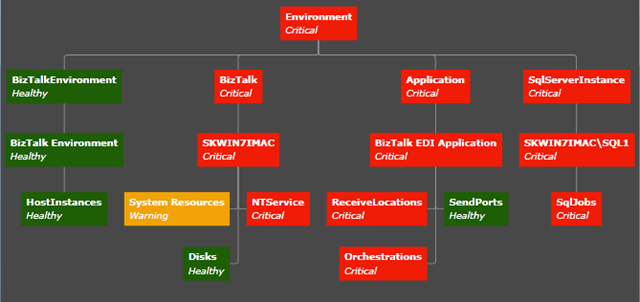
Monitoring dashboard helps to visualize the health status of the environment from a single location. It’s fully customizable; the user can add the required sections. The screen is automatically refreshed every 90 seconds, visualizing up to the minute status. The status gets bubbled up to the top. So, if one of the leaf nodes is RED, all of its parent will turn RED automatically. Any of the
monitoring sections can be configured to appear on the dashboard.
Read more about BizTalk360 graphical monitoring dashboard.
Process Monitoring
The idea behind process monitoring is simple, process monitoring will notify you when you don’t receive the expected messages from your trading partners and/or you don’t send expected messages to your trading partners. Ex: If a trading partner didn’t send a daily bulk load message via FTP to you, due to some firewall issues on their side. BizTalk360 processes monitor will help you get notified.
Read more about BizTalk360 process monitoring
Backup/DR Visualizer
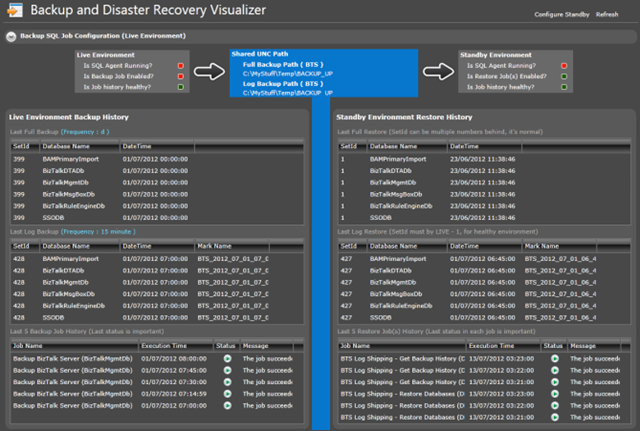
BizTalk Server uses SQL log shipping for disaster recovery. It comes in-built with few SQL jobs that make backup and configuring disaster recover standby SQL instance easy. This is the only supported backup and DR model from Microsoft. Its bit of a low level configuration and it often requires expert knowledge to understand the health of your Backup and DR. BizTalk360 backup/DR visualizer makes it easy by providing a single page view and visual hints (red/green indicators) to monitor your backup/DR health.
Read more about BizTalk360 backup/DR visualizer
HP Operations Manager Integration
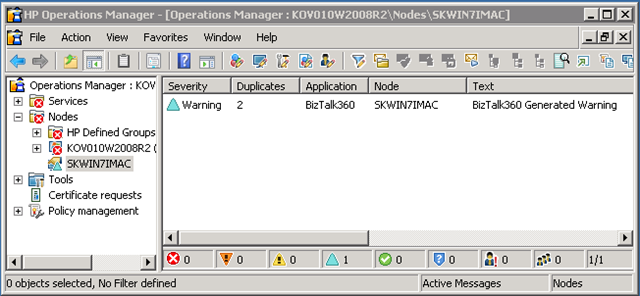
Lot of organisations heavily invested in enterprise class monitoring solutions like HP Operations Manager (previously HP OpenView). But HPOM smart plugin for BizTalk server is very limited in functionality. Most of the time customers end up custom building lot of scripts to make it work. BizTalk360 solves that problem by bridging the gap between BizTalk360 and HPOM integration. Customers can take advantage of rich BizTalk server monitoring capability of BizTalk360 and receive alerts directly in the HPOM console.
Read more about HP Operations manager integration
Message Box Viewer 12 support
We introduced Message Box Viewer integration in BizTalk360 back in version 2.0 with support for MBV version 11. Couple of months ago MBV 12 was released with few enhancements. As part of BizTalk360 version 5.0 we made necessary improvements to support both MBV 11 and MBV 12.
Other Improvements/Bug Fixes
No product is perfect, there is always room for improvements. The product will only get better over a period of regular use and BizTalk360 is not an exception. In every release we make sure we fix all the outstanding issues raised by customers. In fact fixing issues takes top priority compared to adding more features. Apart from the addition of major capabilities there are lot of internal improvement in BizTalk360 in version 5.0
- Performance improvements on dashboards and applications loading
- Ability to run MBV from the UI
- New Event Viewer notification Channel
- Ability to disable individual alerts
- quite few UI enhancements, bug fixes and usability improvements

 We speak to customers, present the product in various user groups across the world both live and in-person and engage with the community to understand your problems and bring some innovative solutions.
There are 5 major capabilities added to version 5.0
We speak to customers, present the product in various user groups across the world both live and in-person and engage with the community to understand your problems and bring some innovative solutions.
There are 5 major capabilities added to version 5.0
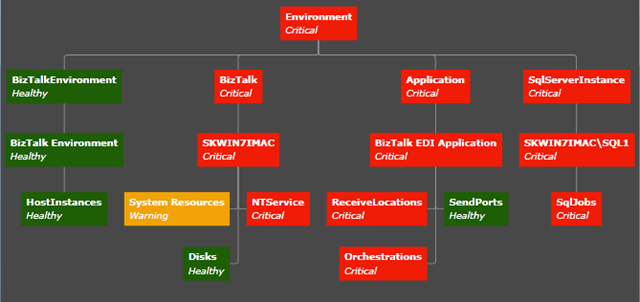 Monitoring dashboard helps to visualize the health status of the environment from a single location. It’s fully customizable; the user can add the required sections. The screen is automatically refreshed every 90 seconds, visualizing up to the minute status. The status gets bubbled up to the top. So, if one of the leaf nodes is RED, all of its parent will turn RED automatically. Any of the monitoring sections can be configured to appear on the dashboard. Read more about BizTalk360 graphical monitoring dashboard.
Monitoring dashboard helps to visualize the health status of the environment from a single location. It’s fully customizable; the user can add the required sections. The screen is automatically refreshed every 90 seconds, visualizing up to the minute status. The status gets bubbled up to the top. So, if one of the leaf nodes is RED, all of its parent will turn RED automatically. Any of the monitoring sections can be configured to appear on the dashboard. Read more about BizTalk360 graphical monitoring dashboard.
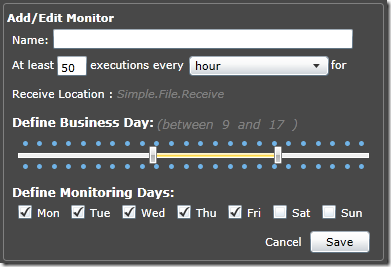
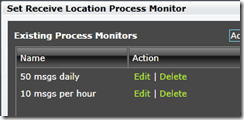
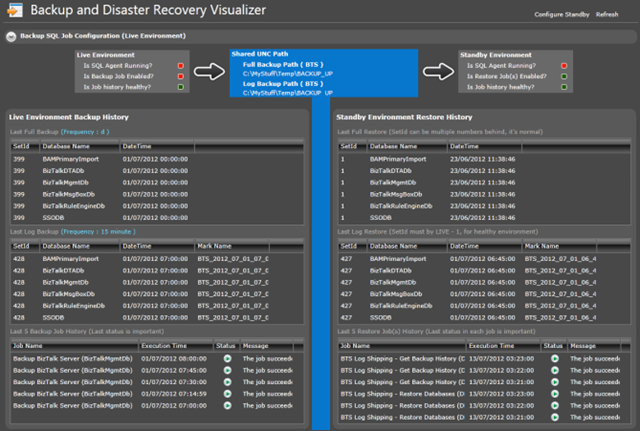 BizTalk Server uses SQL log shipping for disaster recovery. It comes in-built with few SQL jobs that make backup and configuring disaster recover standby SQL instance easy. This is the only supported backup and DR model from Microsoft. Its bit of a low level configuration and it often requires expert knowledge to understand the health of your Backup and DR. BizTalk360 backup/DR visualizer makes it easy by providing a single page view and visual hints (red/green indicators) to monitor your backup/DR health. Read more about BizTalk360 backup/DR visualizer
BizTalk Server uses SQL log shipping for disaster recovery. It comes in-built with few SQL jobs that make backup and configuring disaster recover standby SQL instance easy. This is the only supported backup and DR model from Microsoft. Its bit of a low level configuration and it often requires expert knowledge to understand the health of your Backup and DR. BizTalk360 backup/DR visualizer makes it easy by providing a single page view and visual hints (red/green indicators) to monitor your backup/DR health. Read more about BizTalk360 backup/DR visualizer
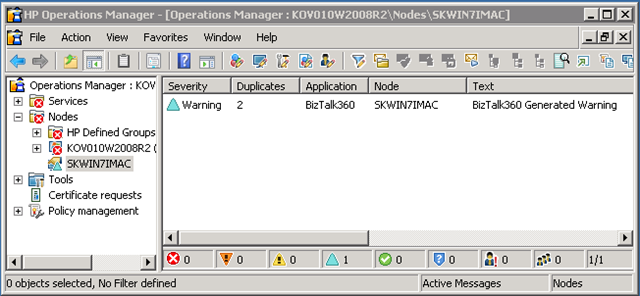 Lot of organisations heavily invested in enterprise class monitoring solutions like HP Operations Manager (previously HP OpenView). But HPOM smart plugin for BizTalk server is very limited in functionality. Most of the time customers end up custom building lot of scripts to make it work. BizTalk360 solves that problem by bridging the gap between BizTalk360 and HPOM integration. Customers can take advantage of rich BizTalk server monitoring capability of BizTalk360 and receive alerts directly in the HPOM console. Read more about HP Operations manager integration
Lot of organisations heavily invested in enterprise class monitoring solutions like HP Operations Manager (previously HP OpenView). But HPOM smart plugin for BizTalk server is very limited in functionality. Most of the time customers end up custom building lot of scripts to make it work. BizTalk360 solves that problem by bridging the gap between BizTalk360 and HPOM integration. Customers can take advantage of rich BizTalk server monitoring capability of BizTalk360 and receive alerts directly in the HPOM console. Read more about HP Operations manager integration
