
In the last blog post, we analysed some features that will help BizTalk Developer’s to significantly improve their productivity using BizTalk developer tools – BizTalk NoS Ultimate: Locate It, Test Pipeline, and Test Pipeline Component. Today, we will continue to analyse the list of available features present in this Visual Studio extension, focusing on:
This extension will provide several options to deal with dependencies between BizTalk artifacts. Choosing what to use will depend on the situation and what you want to achieve.
Sometimes we want to know which artifact is using a specific artifact like a schema or a map. This functionality is handy to get a clear sense of the impact our changes may have on the overall solution. For example, if you need to change a schema, will these changes have an impact on your maps or inside any orchestrations? You need to know this, before making any modifications to your resources.
You can access these features by:
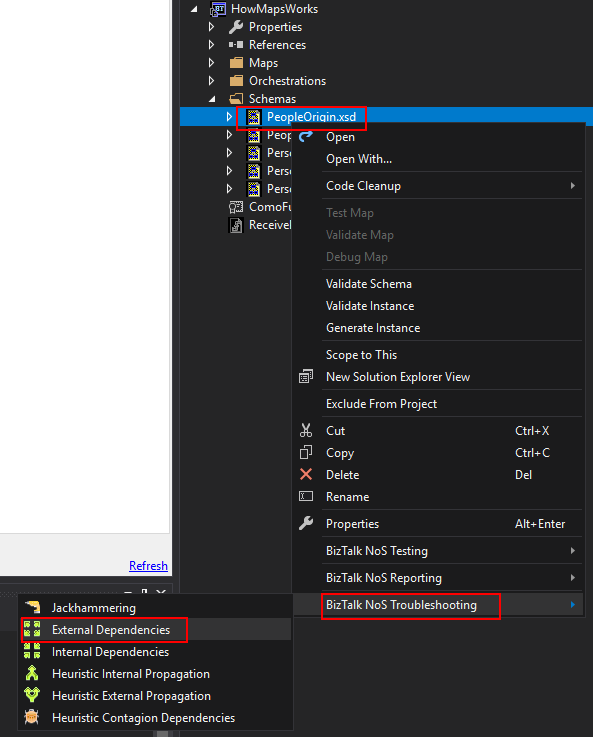
As a result, the project will automatically expand and present all the resources that are consuming the artifact(s) by highlighting them:
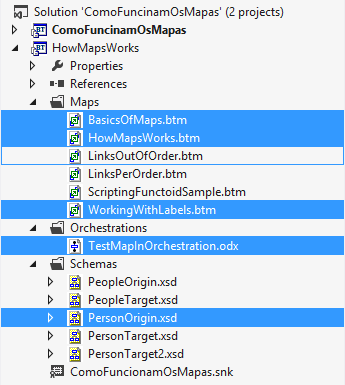
Note: You will also have the option to automatically open all the files (this is a behavior/functionality that you will find in many features).
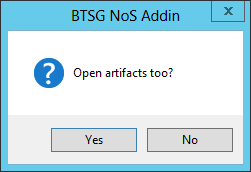
If you like the previous feature, this feature will be the opposite and also useful in several situations. In this case, we want to know what this artifact is using (or which artifacts are being consumed). Considering that what may look like a simple task in a small or medium solution, the same can be a challenge and a tedious repeated task in huge solutions. For example, you need to modify a schema, or schemas, used by a map: where are these schemas inside your huge Visual Studio solution?
Don´t get me wrong. We have all the information on the map file by easily place the cursor over the schema:
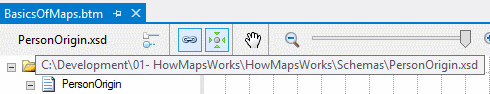
But again, out-of-the-box, we don’t have any easy and fast way to locate and open the schemas. We need to manually navigate in the solution explorer and find the file that we want.
You can accomplish this by access this feature by:
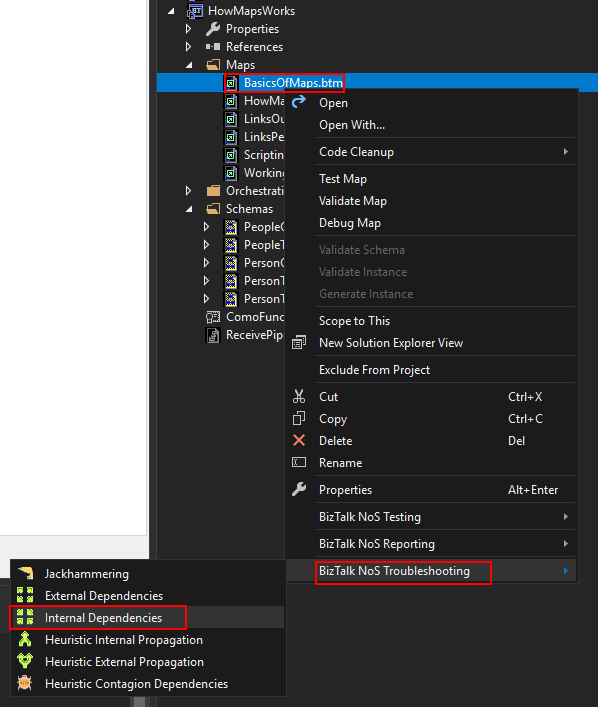
As a result, the project will automatically expand and present all the resources that are consuming the artifact by highlighting them:
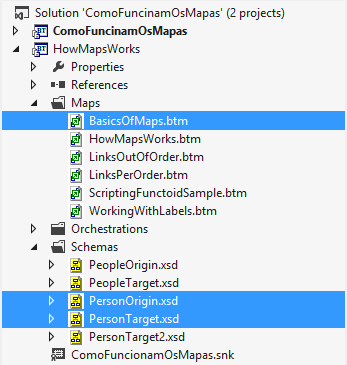
Both this and the previous feature are simple things/operations, but they are a timesaver for a BizTalk Developer. For example, using an orchestration, we can now ask for internal dependencies and select the option Open it, and with a single click, have all the artifact (schemas, maps, and so on) available and ready to work inside Visual Studio to make all the necessary changes.
I hope you are enjoying these features and stay tuned because this extension has more! Feel free to try this amazing extension for BizTalk Server here: Download BizTalk NoS Ultimate for BizTalk Server 2020.