Published on : Feb 25, 2014
Category : BizTalk Server
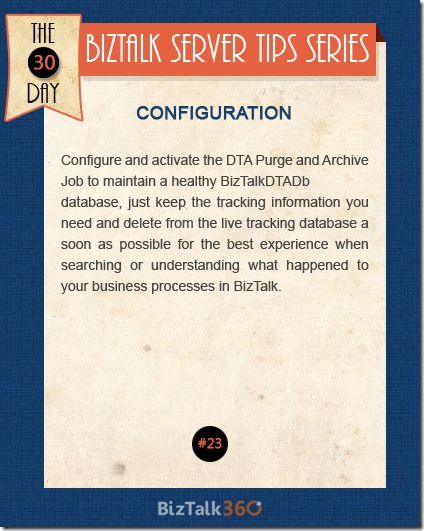
Configure and activate the DTA Purge And Archive Job to maintain a healthy BizTalkDTADb database, just keep the tracking information you need and delete from the live tracking database a soon as possible for the best experience when searching or understanding what happened to your business processes in BizTalk.
A big BizTalkDTADb will result in frequent timeouts and a generally bad experience when working with tracking data in BizTalk, the best way to handle this problem is by configuring and activating the DTA Purge and Archive Job. If you do need the tracking information and you need to have a smaller database you can use the archiving capabilities for making older tracking information available for querying.
See
How to Configure the DTA Purge and Archive Job

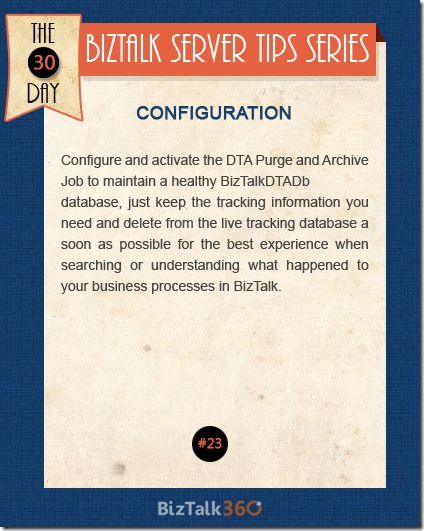 Configure and activate the DTA Purge And Archive Job to maintain a healthy BizTalkDTADb database, just keep the tracking information you need and delete from the live tracking database a soon as possible for the best experience when searching or understanding what happened to your business processes in BizTalk.
A big BizTalkDTADb will result in frequent timeouts and a generally bad experience when working with tracking data in BizTalk, the best way to handle this problem is by configuring and activating the DTA Purge and Archive Job. If you do need the tracking information and you need to have a smaller database you can use the archiving capabilities for making older tracking information available for querying.
See How to Configure the DTA Purge and Archive Job
Configure and activate the DTA Purge And Archive Job to maintain a healthy BizTalkDTADb database, just keep the tracking information you need and delete from the live tracking database a soon as possible for the best experience when searching or understanding what happened to your business processes in BizTalk.
A big BizTalkDTADb will result in frequent timeouts and a generally bad experience when working with tracking data in BizTalk, the best way to handle this problem is by configuring and activating the DTA Purge and Archive Job. If you do need the tracking information and you need to have a smaller database you can use the archiving capabilities for making older tracking information available for querying.
See How to Configure the DTA Purge and Archive Job
