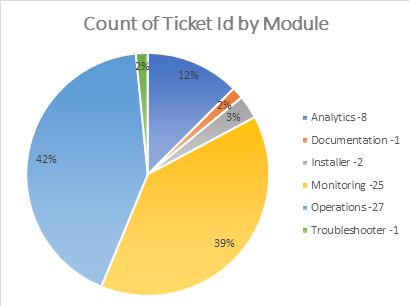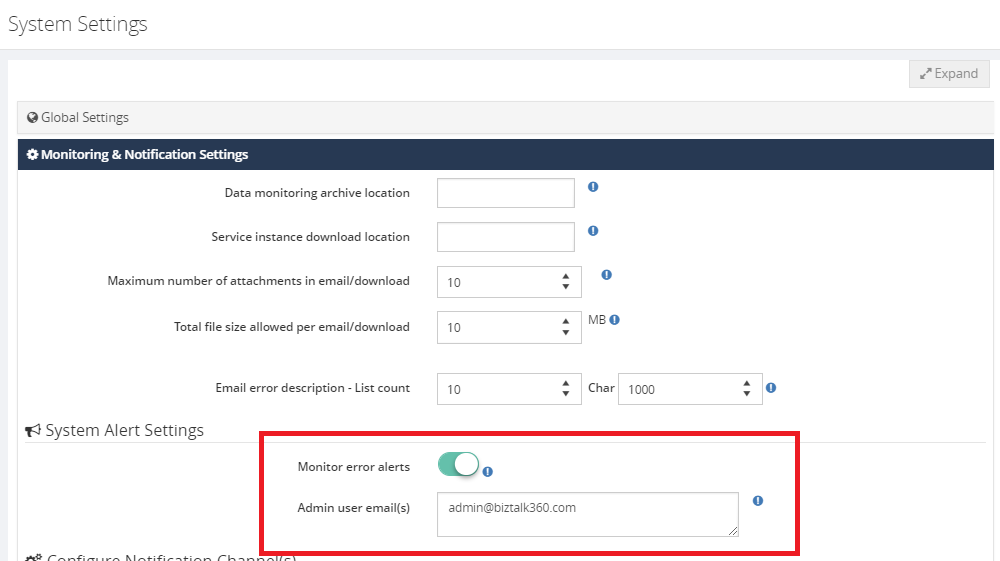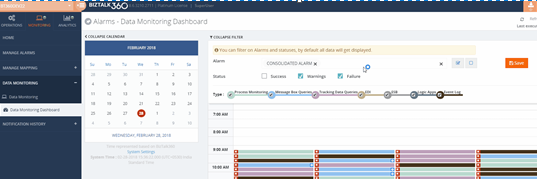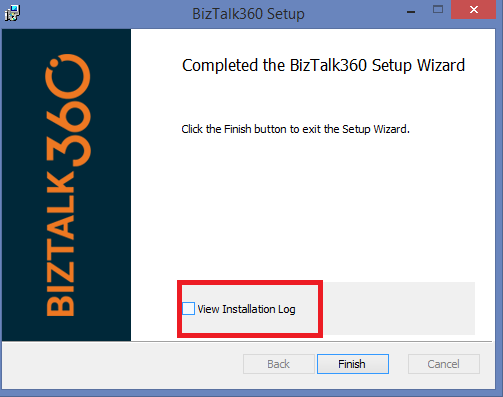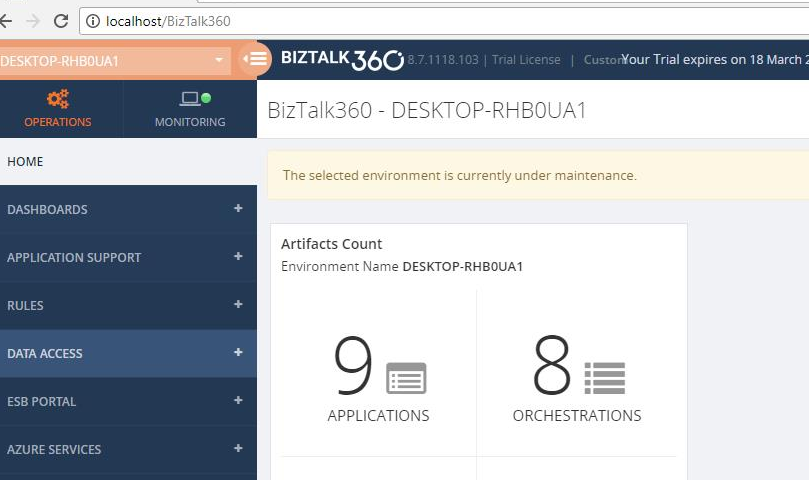Published on : Mar 21, 2018
Category : BizTalk360 Update
We are excited to launch version 8.7 of BizTalk360 where we have added improvements to existing features and resolved quite a few number of outstanding support tickets raised from our customers. No one looks forward to spring-cleaning. But think how much better your house/Ticketing system will feel when it’s done!
So, in this version, we decided to roll up our sleeves, and get down to business to resolve some of those dusty cobwebbed tickets and some much-needed fixes. Whenever a support ticket is received and identified as an issue, the support team moves it to bug status, so that it can be added to the development pipeline to be fixed.
As the years have gone by, BizTalk360 has really matured as a product, bringing out
new features and enhancements every release (we typically plan a release every quarter). But this release, the team decided to concentrate on bug fixes and help the customer even more by giving them some much needed resolutions.
Resolving Issues from different areas
In this release, we have picked up about 63 support tickets across a wide range of areas. The number of tickets from each module can be seen below.
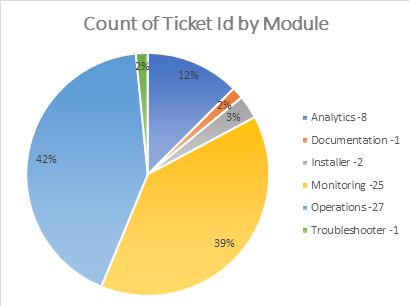
Providing alternate solutions to feedback portal issues
As a product based company, the suggestions and feedback from the customers are very important for the development of the product. We always welcome the feedback which the customers post on the feedback portal. Although at times we are unable to provide a fix in the product immediately, we do try and provide some workaround so the customer can keep using the product in the desired way.
1. Publish SQL Query as a custom widget
Here the customer wished to display the result of a SQL query in the Operations dashboard as a widget. We have taken a sample query and displayed the same as a widget.
2. BizTalk360 to run a BHM Monitoring Profile
In this scenario, the customer wished to run a BHM profile from BizTalk360. We analysed and found another way for BizTalk360 to pick up and run the BHM Profile setup with specific rules rather than the Default profile.
3. PowerShell Notification Channel
Another popular request was for BizTalk360 to perform some action along with the alerts that it sends. This can be actioned via a PowerShell script. This article outlines the steps to be followed to achieve this integration with BizTalk360.
BizTalk360 v8.7 Enhancements
There have been few enhancements that are added as part of BizTalk360 v8.7. These include
Triggering alert emails to admin users
Alert Notification will be sent to the admin users in case of any errors that occurred during the monitoring process. Admin users can be configured in the system alert settings section.
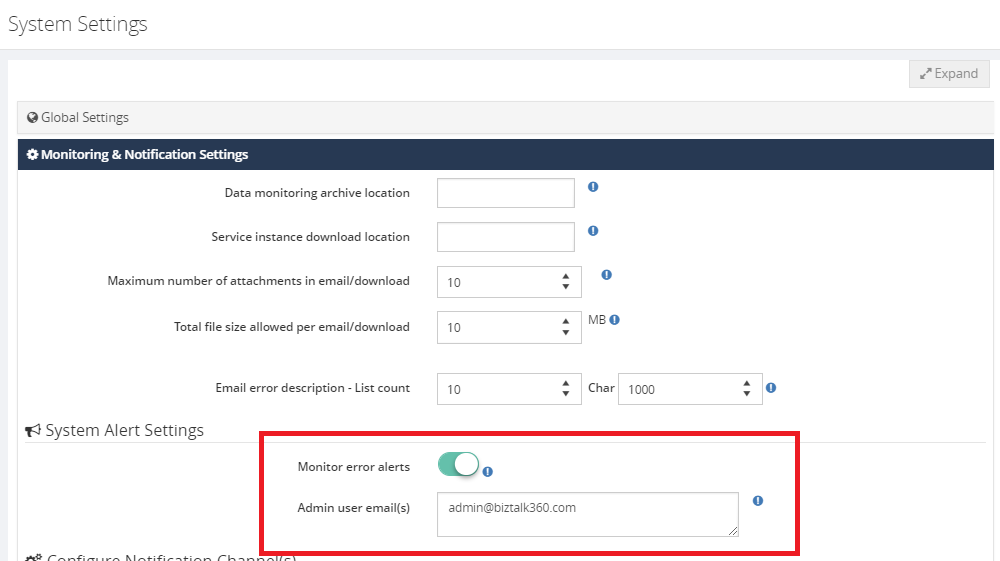
Pagination added for applications to improve performance
The pagination has been implemented for the “Application Support” section in BizTalk360. This will improve the performance while fetching the application artifacts where there are many applications and artifacts in the environment.
Data monitoring filter option in the dashboard
The performance of the filters in the data monitoring dashboard has been improved by having a filter option to select the specific alarms and corresponding status.
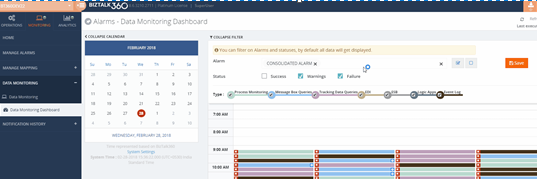
Installer logging capability
One challenge that we faced during the installation and upgrade of BizTalk360 is that, if the installation fails, then the support team would ask the customer to run the installation again with logging enabled and share the installation logs to identify the root cause. Now this logging is enabled as part of the installer itself and it would be easy to identify the problem in case of any installation issues.
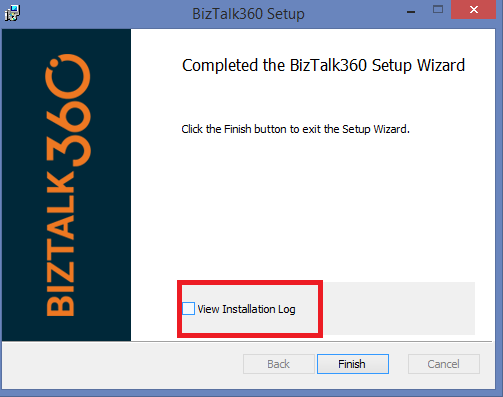
Stop alerts for maintenance Notification in the dashboard
During the maintenance window, no notification was earlier shown in the UI. This is enhanced now and the notification ‘Environment is currently under Maintenance’ will be shown in the dashboard.
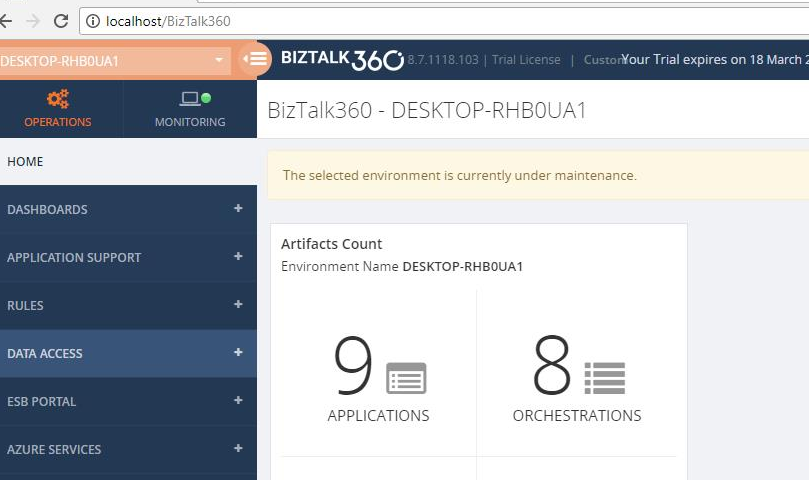
Feedback Portal News
We have been monitoring the feedback portal requests, and have been picking up the requests that have been popular.
>>Which feature would you like to see coming in BizTalk360 in the upcoming releases?<<
Now we would like to request you, our customers, to please take the time to fill this
questionnaire to help us prioritize the next upcoming feature tasks, to let us know what are your main pain points and help us to further improve the product.
My sincere thanks to Praveena for the inputs to this article.