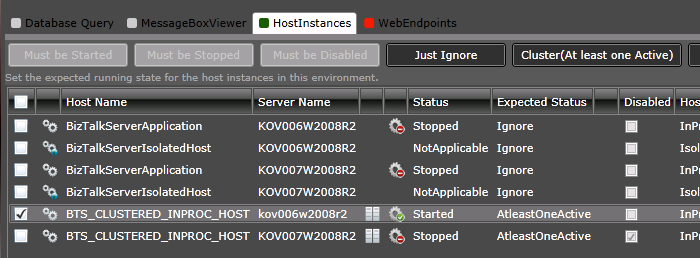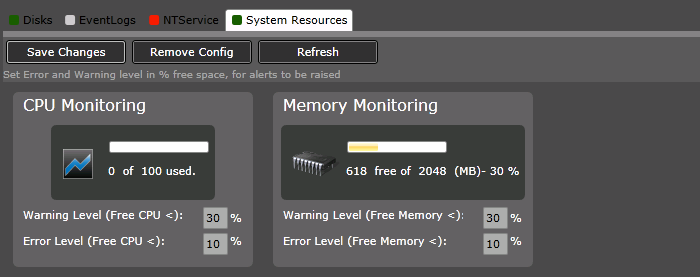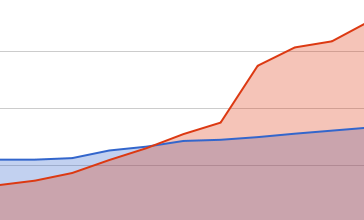Published on : Jul 3, 2013
Category : BizTalk360 Update
We are super excited to announce the immediate availability of
BizTalk360 version 6.5. We are keeping the same release cadence with a release every 4-5 months once, adding 3-4 core features, some improvements and bug fixes. This is more of an intermediate release, hence 0.5 increment, nevertheless it contain some of the core capabilities our customers were asking for. Here are the list of core things (bug fixes and some minor improvements are not listed)
- Official support of BizTalk Server 2013
- Automatic High Availability for Monitoring Service
- Clustered Host Instance monitoring
- SQL Server Monitoring
- Message Box Viewer 13 support
- Memory footprint reduction
Official Support for BizTalk Server 2013
BizTalk Server was released back in March 2013. We been working with the Microsoft BizTalk Server product team on the TAP (Technology Adaption Program) for a while now. We been aggressively testing BizTalk360 against BizTalk Server 2013 and it’s also used by some of our customers at the moment. From this release we officially fully support 2013.
Automatic High Availability (HA) for Monitoring Service
If the BizTalk360 monitoring service is not running, you’ll end up in a situation where you don’t receive any notifications about threshold violation conditions, which is not ideal!! In the previous releases we suggested customers to cluster the BizTalk360 monitoring service using the standard Windows Failover cluster. But we learned through experience majority of the customers do not have Windows Failover clustering in their BizTalk environment (Note: BizTalk server comes with it’s own high availability through concept of BizTalk group. Failover cluster is required only when you need Clustered Host Instances to run certain adapters like FTP, POP3 etc).

In order to make BizTalk30 monitoring service more robust, now we provide high availability out of the box. All you need to do is install more than one instance of the BizTalk360 monitoring service and point to the same BizTalk360 configuration database. The services will work together as a group and make sure at least one of them is alive and constantly monitoring and sending notifications. We also added some UI enhancements to check which one is currently active and you can easily bring any one of the monitoring service active by simply clicking the button “
Bring it online“. We are sticking to the principle of providing seamless tools, when it comes to BizTalk server operations and monitoring. Kent Weare have
written a detailed blog post about this feature based on how they are taking advantage of this feature.
Clustered Host Instances Monitoring
Lot of customer use clustered host/host instances when they use polling based adapters that cannot be run simultaneously on more than 1 server. Examples of such adapters include FTP, POP etc. In this case customers configure an active/passive cluster on the host instance and make sure at least one host instance is running at any one time. But there is a possibility both the nodes in the cluster could have been left in the stopped state by an administrator (taking cluster resource offline) or for various reasons. This will result in cases like files/emails not picked up from FTP locations or Email inboxes.
To solve this problem, now we added a brand new functionality in BizTalk360, where you can set monitoring saying you expect at least one host instance in the cluster group must be running . As you can see in the below picture the configuration is very simple, you select any one cluster host instance and simply click the button “
Cluster (at least one active)“, then the system will keep monitoring for the scenario and alert you if all the nodes were down.
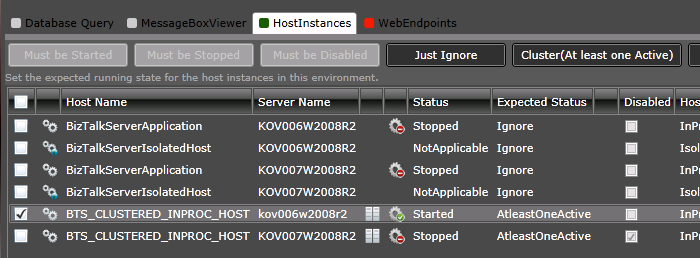
SQL Server Monitoring
We supported monitoring all BizTalk servers in a group seamlessly since version 4.0, since then customers were asking us to give the same functionality for monitoring SQL Servers where BizTalk databases are hosted (configurable using settings). As you can see in the below picture. Now you can monitor 4 important areas in SQL server
- Disks – Alert if the disk space goes below warning/error level
- Event Logs – Can have multiple event log monitors. Ex: More than 20 events with Event ID 300078 in last 10 minutes.
- NT Services – You can make sure any NT service in the system is in expected state (started or stopped). Ex: SQL Agent Service is running.
- System Resources – You can monitor the CPU and memory utilization in the server
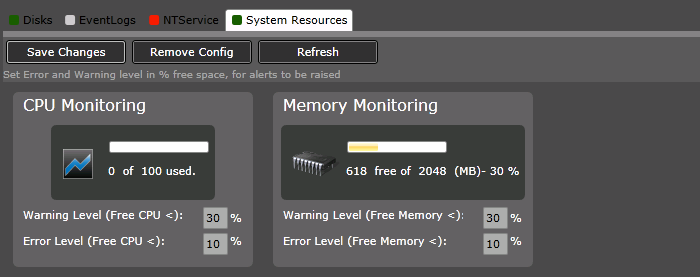
Message Box Viewer 13 Support
Message Box Viewer
now officially ships with BizTalk Server 2013, and even the public
download site only provides option to download MBV 13. We had lot of request recently regarding support for MBV 13. We worked with Jean-Pierre Auconie, the creator of MBV to understand the changes and now we support MBV 13 in BizTalk360 v6.5. Note: We are supporting only MBV 13 from now, older versions (11 and 12) are not supported anymore.
Memory foot print reduction
Recently we had seen few cases where memory of BizTalk360 monitoring service creeping up. We diagnosed the case with the customer who was effected and did various long tests to finally nail down the issue. This was caused due to a third party email component we are using. It happens only in the environments where there are lots and lots of email notifications that’s either been sent or accumulated in the send queue. Whenever an email was sent, the component preserved a copy on JobSuccess or JobFailure queue and it never cleared it automatically. So over a period the memory foot print of the overall service increased steadily. We worked with the vendor and now this problem is addressed. During the various memory diagnosis tests we also identified some optimization on Managed Extensibility Framework (MEF) we are using inside our monitoring service. Now we reduced the overall memory foot print by 40%. During our test the monitoring service always remained less than 50mb.
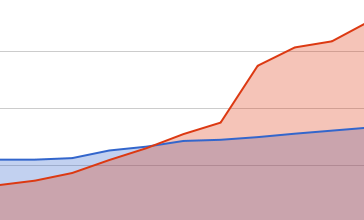
Bug Fixes
There were also few bug fixes in this release, notable one
CPU Monitoring: This never gave accurate results in the past, we spend some time analysing it and figured out a way by which we can get near accuracy by sampling few readings rather taking one event at a time. Now monitoring service will take 6 samples in 100ms intervals and calculate the average of top 3 values to get accurate CPU statistics.
Download
You can now download the latest version from our
download page. If you already have previous versions of BizTalk360, you can simply run the MSI which will automatically upgrade your version to new 6.5.
 In order to make BizTalk30 monitoring service more robust, now we provide high availability out of the box. All you need to do is install more than one instance of the BizTalk360 monitoring service and point to the same BizTalk360 configuration database. The services will work together as a group and make sure at least one of them is alive and constantly monitoring and sending notifications. We also added some UI enhancements to check which one is currently active and you can easily bring any one of the monitoring service active by simply clicking the button “Bring it online“. We are sticking to the principle of providing seamless tools, when it comes to BizTalk server operations and monitoring. Kent Weare have written a detailed blog post about this feature based on how they are taking advantage of this feature.
In order to make BizTalk30 monitoring service more robust, now we provide high availability out of the box. All you need to do is install more than one instance of the BizTalk360 monitoring service and point to the same BizTalk360 configuration database. The services will work together as a group and make sure at least one of them is alive and constantly monitoring and sending notifications. We also added some UI enhancements to check which one is currently active and you can easily bring any one of the monitoring service active by simply clicking the button “Bring it online“. We are sticking to the principle of providing seamless tools, when it comes to BizTalk server operations and monitoring. Kent Weare have written a detailed blog post about this feature based on how they are taking advantage of this feature.