Published on : Oct 15, 2013
Category : BizTalk360 Update

We are known for our constant releases every 4-5 months ones adding 3-4 core features and getting it to the customers as soon as possible. But BizTalk360 version 7.0 is something different and special for us. This is not one of our regular releases. Our original intention was just to give a make over, but we decided if we are building something remarkable let’s get the core basement correct, so that we can add more and more nice features to it later.
We started building BizTalk360 back in Feb 2010, during that time if you wanted to build a Rich Internet Application (RIA) on a Microsoft platform you were limited pretty much with one single technology choice “Microsoft Silverlight”. It solved the purpose for us and the UI layer of BizTalk360 was built using SL. In the last 3 years, web world has transformed completely, HTML5 has become main stream, adaption of tablet devices became more and more common and more importantly Microsoft silently killed Silverlight. Even though they haven’t publicly mentioned this, it’s apparent Silverlight is dead. We wrote a blog post back in Oct 2012
BizTalk360 and future of Silverlight explaining our plans. But after writing the post we actually didn’t sit and wait, we started working on our UI migration project from Silverlight to HTML5 in Dec 2012.
We know the journey is not going to be easy, after all the most time consuming thing in a web application is the actual UI and you are going to replace something that’s been built for 3 years. We split the team into 2, one concentrating on the regular releases of BizTalk360 and another focusing on the new HTML5 interface.
Everything is design focused these days, right from laptops, mobile devices, Mobile apps, Web apps etc. everything looks nice and clean. When we started the planning we know for sure, we want to use this opportunity to make BizTalk360 remarkable nice, clean, fluid and easy to understand. We had one big advantage this time, we had customers using the product and we know the value proposition of each feature we have in BizTalk360 what’s most important and what’s least important for our customers, how the customers navigate through the interface etc. “Data is king”. We conducted lot of interviews with our existing customers and partners to understand how they use the UI and incorporated them into the new design.
We didn’t want to port the UI as it’s from Silverlight to HTML5, we wanted to bring some fresh set of ideas. So, we engaged with some of the top class designers (across the world) to come up with some UI designs. Like any UI enhancements, you are never going to derive your final version on very first day, it’s the typical process of evolution. Over the course of last 11 months, we tinkered the UI left-right and centre until we are convinced it looks great and functional.
On the technology front, BizTalk360 version 7.0 is a HTML5 Single Page Application (SPA, ex: Gmail, Facebook etc.). Your UI will not load the complete screen every time, rather it will call lots of service calls underneath based on your actions.
Over the course of next few months we will blog about our experience building BizTalk360 version 7.0 and how to use some of the features in the new interface.
Here is a short animated GIF (colours are bit distorted in the GIF, but trust us it looks beautiful in screen) showing some of the screens and navigation to give you a teaser.
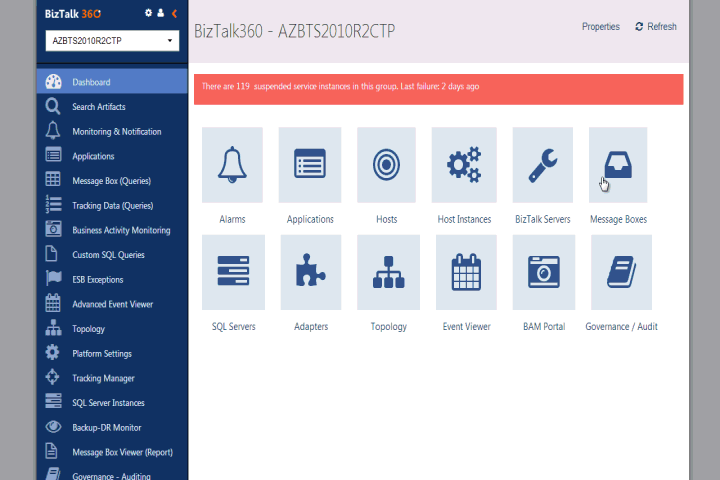
Are you ready for the evolution? Contact us for getting the beta
contact@biztalk360.com
 We are known for our constant releases every 4-5 months ones adding 3-4 core features and getting it to the customers as soon as possible. But BizTalk360 version 7.0 is something different and special for us. This is not one of our regular releases. Our original intention was just to give a make over, but we decided if we are building something remarkable let’s get the core basement correct, so that we can add more and more nice features to it later.
We started building BizTalk360 back in Feb 2010, during that time if you wanted to build a Rich Internet Application (RIA) on a Microsoft platform you were limited pretty much with one single technology choice “Microsoft Silverlight”. It solved the purpose for us and the UI layer of BizTalk360 was built using SL. In the last 3 years, web world has transformed completely, HTML5 has become main stream, adaption of tablet devices became more and more common and more importantly Microsoft silently killed Silverlight. Even though they haven’t publicly mentioned this, it’s apparent Silverlight is dead. We wrote a blog post back in Oct 2012 BizTalk360 and future of Silverlight explaining our plans. But after writing the post we actually didn’t sit and wait, we started working on our UI migration project from Silverlight to HTML5 in Dec 2012.
We know the journey is not going to be easy, after all the most time consuming thing in a web application is the actual UI and you are going to replace something that’s been built for 3 years. We split the team into 2, one concentrating on the regular releases of BizTalk360 and another focusing on the new HTML5 interface.
Everything is design focused these days, right from laptops, mobile devices, Mobile apps, Web apps etc. everything looks nice and clean. When we started the planning we know for sure, we want to use this opportunity to make BizTalk360 remarkable nice, clean, fluid and easy to understand. We had one big advantage this time, we had customers using the product and we know the value proposition of each feature we have in BizTalk360 what’s most important and what’s least important for our customers, how the customers navigate through the interface etc. “Data is king”. We conducted lot of interviews with our existing customers and partners to understand how they use the UI and incorporated them into the new design.
We didn’t want to port the UI as it’s from Silverlight to HTML5, we wanted to bring some fresh set of ideas. So, we engaged with some of the top class designers (across the world) to come up with some UI designs. Like any UI enhancements, you are never going to derive your final version on very first day, it’s the typical process of evolution. Over the course of last 11 months, we tinkered the UI left-right and centre until we are convinced it looks great and functional.
On the technology front, BizTalk360 version 7.0 is a HTML5 Single Page Application (SPA, ex: Gmail, Facebook etc.). Your UI will not load the complete screen every time, rather it will call lots of service calls underneath based on your actions.
Over the course of next few months we will blog about our experience building BizTalk360 version 7.0 and how to use some of the features in the new interface.
Here is a short animated GIF (colours are bit distorted in the GIF, but trust us it looks beautiful in screen) showing some of the screens and navigation to give you a teaser.
We are known for our constant releases every 4-5 months ones adding 3-4 core features and getting it to the customers as soon as possible. But BizTalk360 version 7.0 is something different and special for us. This is not one of our regular releases. Our original intention was just to give a make over, but we decided if we are building something remarkable let’s get the core basement correct, so that we can add more and more nice features to it later.
We started building BizTalk360 back in Feb 2010, during that time if you wanted to build a Rich Internet Application (RIA) on a Microsoft platform you were limited pretty much with one single technology choice “Microsoft Silverlight”. It solved the purpose for us and the UI layer of BizTalk360 was built using SL. In the last 3 years, web world has transformed completely, HTML5 has become main stream, adaption of tablet devices became more and more common and more importantly Microsoft silently killed Silverlight. Even though they haven’t publicly mentioned this, it’s apparent Silverlight is dead. We wrote a blog post back in Oct 2012 BizTalk360 and future of Silverlight explaining our plans. But after writing the post we actually didn’t sit and wait, we started working on our UI migration project from Silverlight to HTML5 in Dec 2012.
We know the journey is not going to be easy, after all the most time consuming thing in a web application is the actual UI and you are going to replace something that’s been built for 3 years. We split the team into 2, one concentrating on the regular releases of BizTalk360 and another focusing on the new HTML5 interface.
Everything is design focused these days, right from laptops, mobile devices, Mobile apps, Web apps etc. everything looks nice and clean. When we started the planning we know for sure, we want to use this opportunity to make BizTalk360 remarkable nice, clean, fluid and easy to understand. We had one big advantage this time, we had customers using the product and we know the value proposition of each feature we have in BizTalk360 what’s most important and what’s least important for our customers, how the customers navigate through the interface etc. “Data is king”. We conducted lot of interviews with our existing customers and partners to understand how they use the UI and incorporated them into the new design.
We didn’t want to port the UI as it’s from Silverlight to HTML5, we wanted to bring some fresh set of ideas. So, we engaged with some of the top class designers (across the world) to come up with some UI designs. Like any UI enhancements, you are never going to derive your final version on very first day, it’s the typical process of evolution. Over the course of last 11 months, we tinkered the UI left-right and centre until we are convinced it looks great and functional.
On the technology front, BizTalk360 version 7.0 is a HTML5 Single Page Application (SPA, ex: Gmail, Facebook etc.). Your UI will not load the complete screen every time, rather it will call lots of service calls underneath based on your actions.
Over the course of next few months we will blog about our experience building BizTalk360 version 7.0 and how to use some of the features in the new interface.
Here is a short animated GIF (colours are bit distorted in the GIF, but trust us it looks beautiful in screen) showing some of the screens and navigation to give you a teaser.
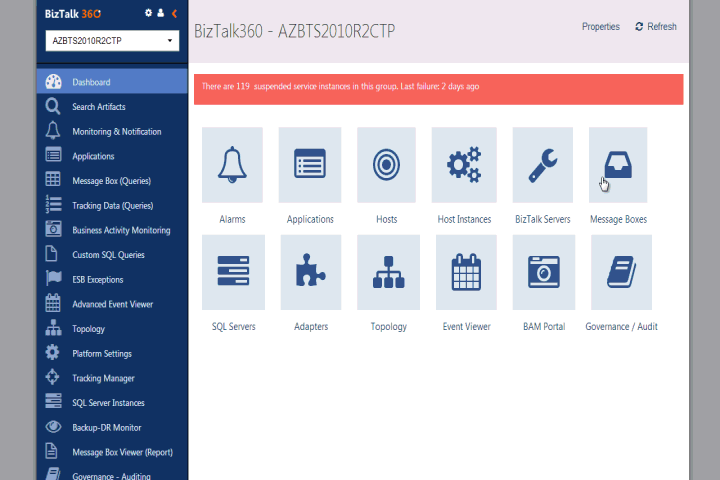 Are you ready for the evolution? Contact us for getting the beta contact@biztalk360.com
Are you ready for the evolution? Contact us for getting the beta contact@biztalk360.com