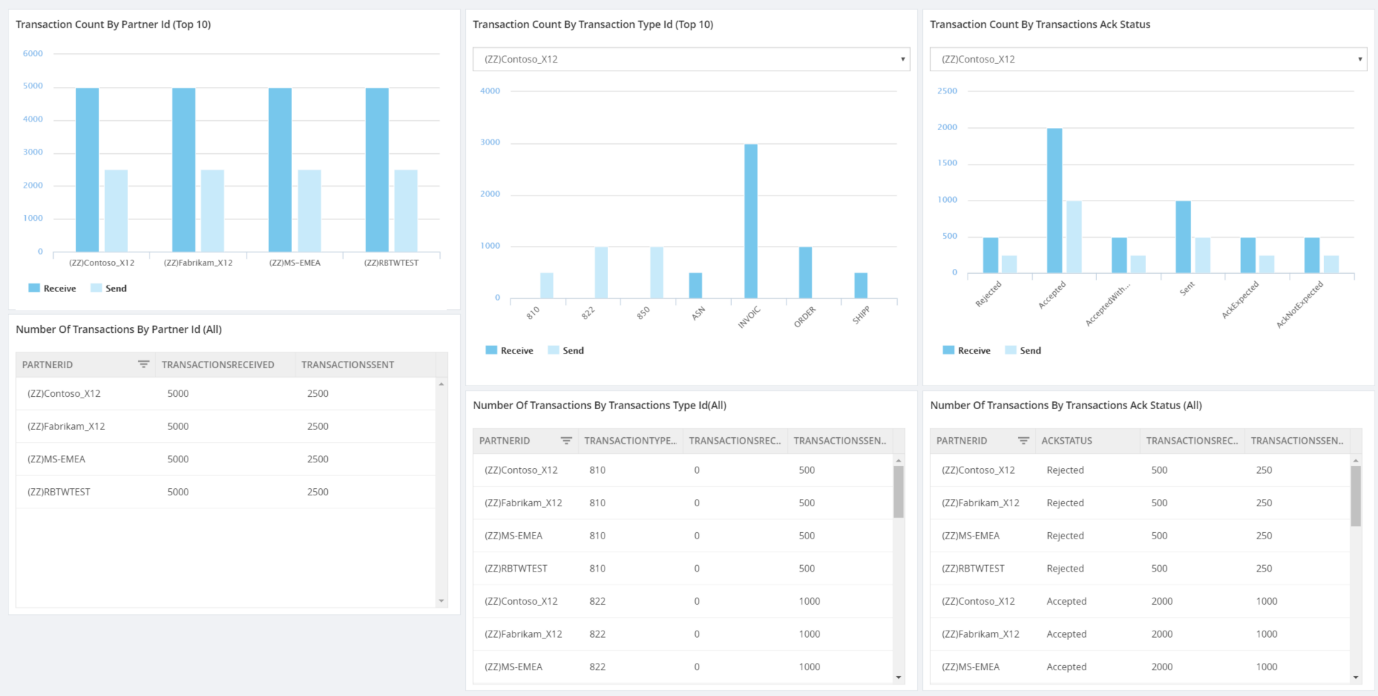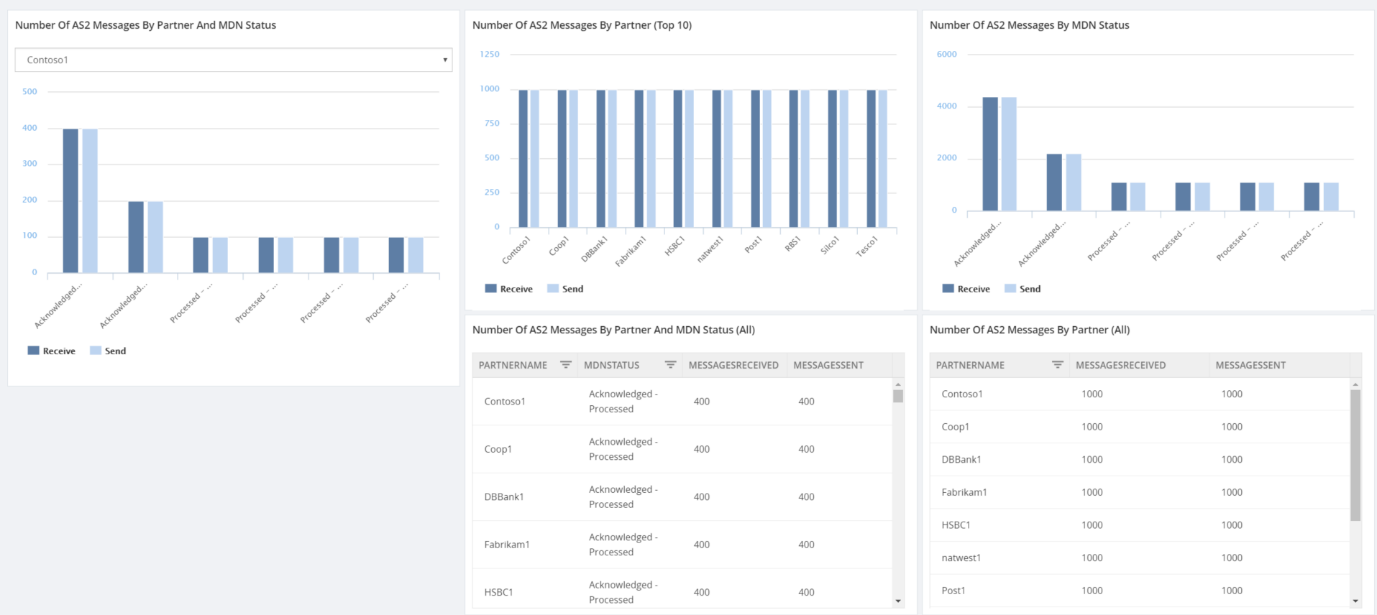Published on : Feb 7, 2017
Category : BizTalk360 Update
This article is the second in the series of articles I am writing to explain the new EDI reporting and monitoring capabilities we are bringing in BizTalk360 8.3 release. You can read my earlier article on EDI Functional Acknowledgement Reporting and Monitoring using BizTalk360
here. In this article, I will take you through the EDI Reporting Dashboard capability of BizTalk360.
The EDI Aggregation reports in BizTalk bring visibility on volume of EDI interchanges or transactions processed by the BizTalk Environment. The business people are specifically interested in such data, as it asserts the significance of the platform in serving trading partners and their business. However, data presented in the BizTalk admin console is available only to developers or support professionals. We have seen many customers implementing custom reporting capabilities using SSRS or SQL Scripts in order to supply aggregation reports to business users.
In BizTalk360 v8.3, you can aggregate reports into a graphical dashboard which helps the business users as well as support professionals to visualize the data in a better way.
EDI Reporting Dashboard
If you are already a user of
BizTalk360, you will be aware of the widget based operational and analytics dashboards. Similar to these, EDI Reporting Dashboard is a widget based dashboard available in the operations section. We can add three different categories of widgets into this dashboard.
- EDI Interchange Aggregation widgets
- EDI Transaction Set aggregation widgets
- AS2 messaging aggregation reports
EDI Interchange Aggregation Widgets
The admin console provides aggregation reports for interchanges based on the partner id’s and direction as shown below.
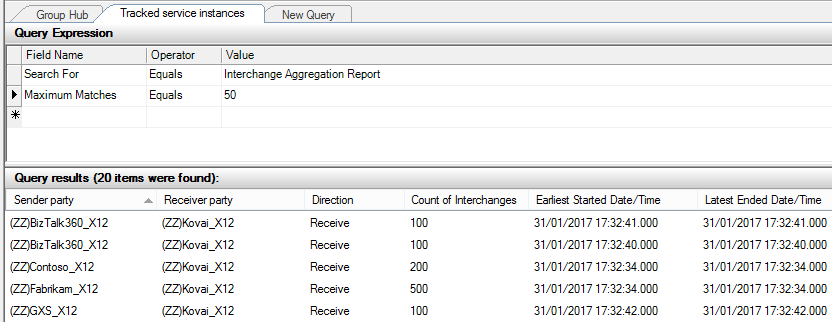
Based on these reports, we have come up with seven different widgets in BizTalk360 EDI Reporting Dashboard.
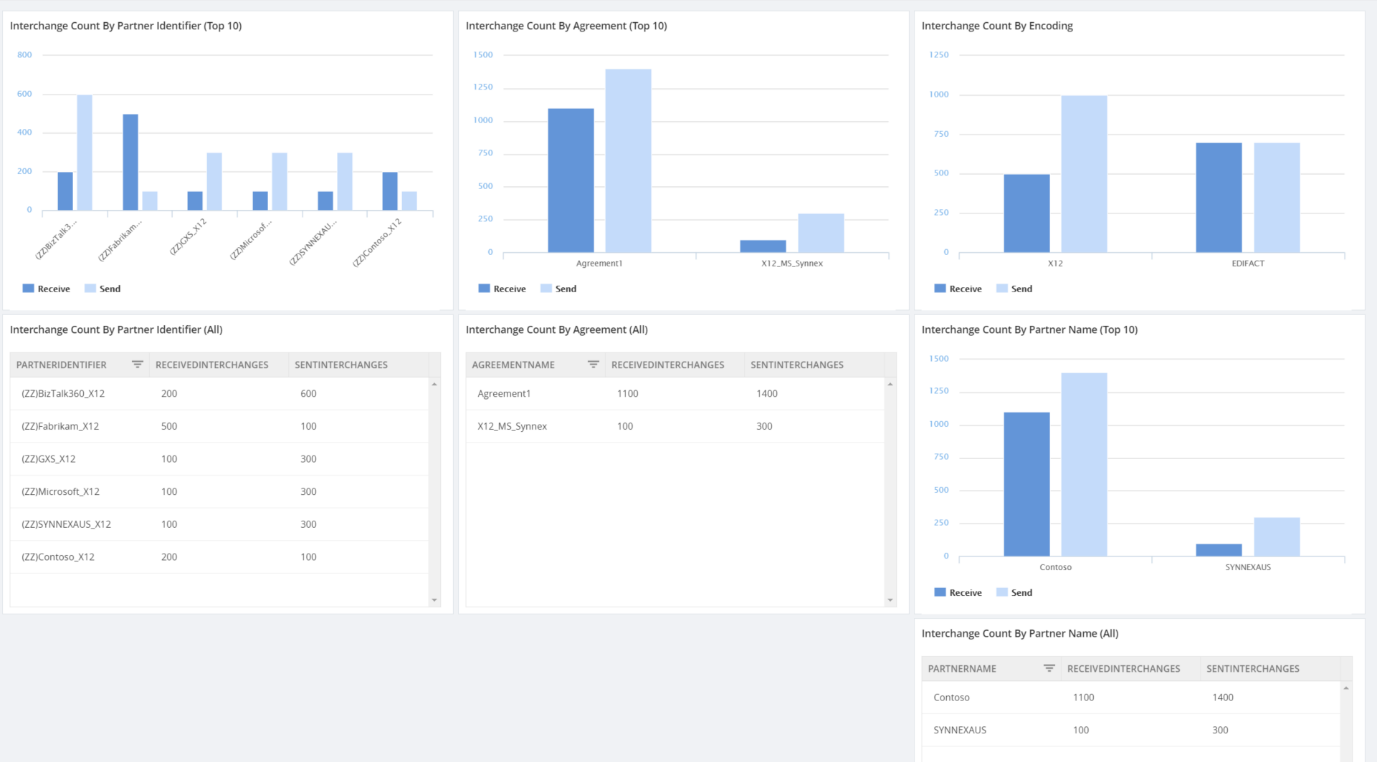
| Widget Name |
Explanation |
| Interchange Count by Partner identifier (Top 10) |
This is a bar-chart widget that lists the top 10 partner identifiers based on most number of interchanges processed. |
| Interchange Count by Partner identifier (All) |
This is a grid based widget that lists all the partner identifiers and the number of messages processed. |
| Interchange Count by Agreement Name (Top 10) |
This is a bar-chart based widget that lists the top 10 agreement names based on number of interchanges processed. This aggregation is not available in the BizTalk administration console reports. |
| Interchange Count by Agreement Name (All) |
This is a grid based widget that lists all the Agreement Names and number of interchanges processed. |
| Interchange count by Partner Name (Top 10) |
This is a bar-chart widget that lists the top 10 partner names based on number of interchanges processed. This aggregation is not available in the BizTalk Admin console. |
| Interchange count by Partner Name (All) |
This is a grid based widget that lists all the Partner names and number of interchanges processed. |
| Interchange count by encoding |
This is a bar-chart widget that lists number of interchanges by encoding (X12/EDIFACT). |
EDI Transaction Aggregation widgets
The admin console provides aggregation results for transactions based on the partner id’s, transaction type and direction.
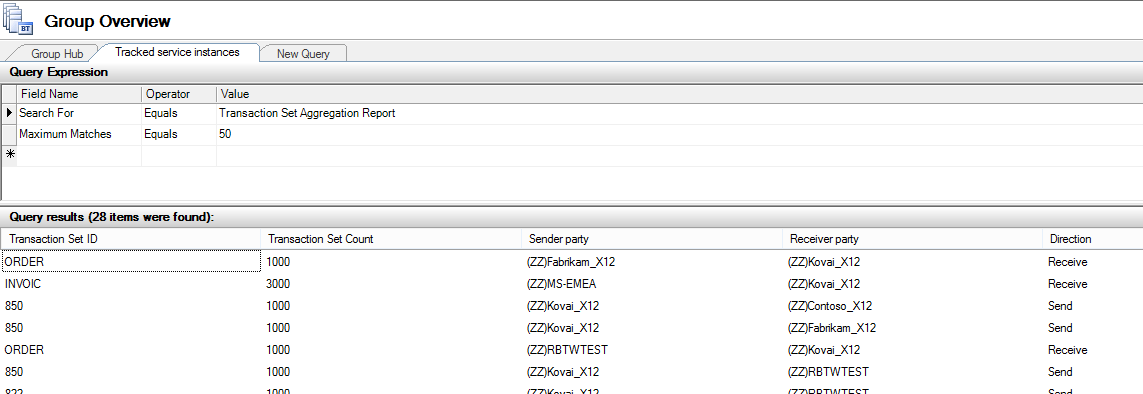
Based on these reports, we have come up with six different widgets in BizTalk360 EDI Reporting Dashboard.
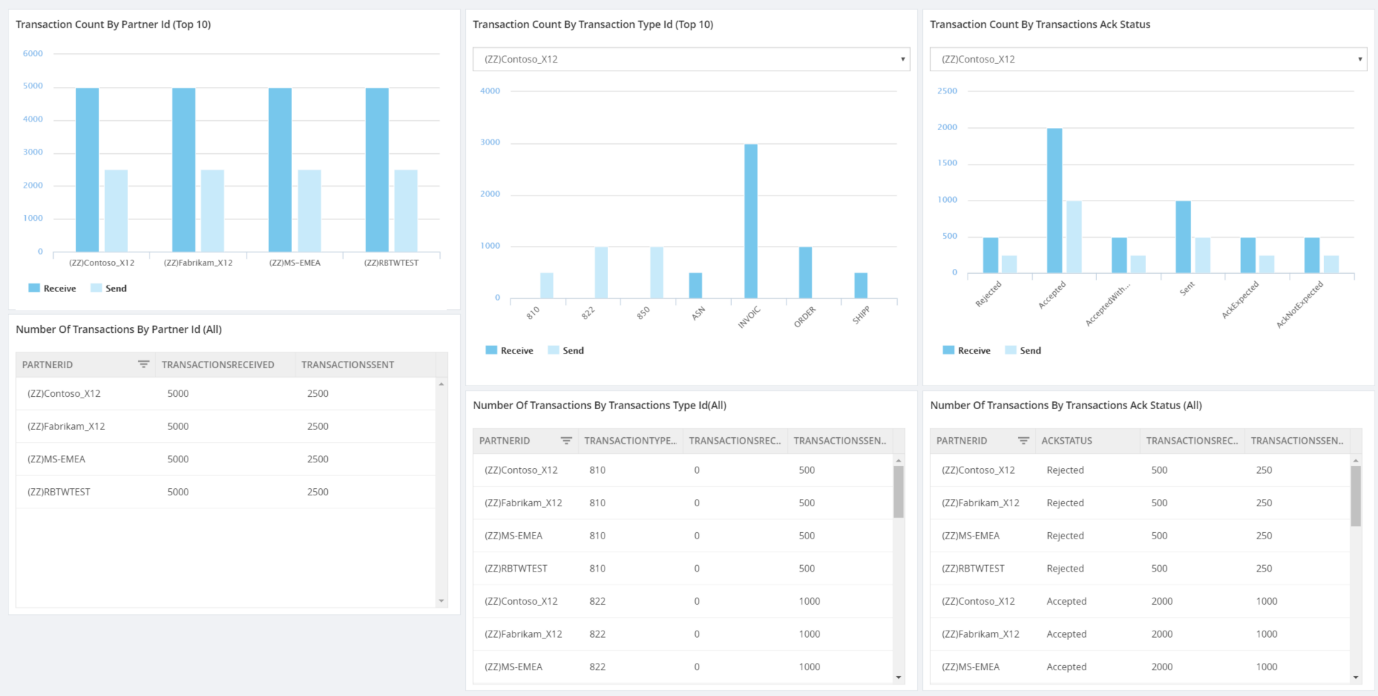
| Widget Name |
Explanation |
| Transaction Count by Partner identifier (Top 10) |
This is a bar-chart widget that lists the top 10 partner identifiers based on number of transactions processed. |
| Transaction Count by Partner identifier (All) |
This is a grid widget that lists all the partner identifiers and the number of transactions processed. |
| Transaction Count by Transaction Type id (Filtered by Partner Id) |
This is a bar-chart widget that lists the number of transaction sets processed on transaction type for a selected partner in the drop down box. |
| Transaction Count by Transaction Type id (All) |
This is a grid widget that lists number of transaction sets processed by partner id and transaction type id. |
| Transaction count by ACK Status (Filtered by partner id) |
This is a bar-chart widget that lists the top 10 partner names and number of transactions processed. This aggregation is not available in the BizTalk Admin console. |
| Interchange count by Partner Name (All) |
This is a grid based widget that lists number of transaction sets processed by partner id and transaction type. |
AS2 messaging aggregation reports
We are adding five AS2 messaging aggregation widgets to the EDI dashboard.
These aggregation reports are not available in the BizTalk administration console.
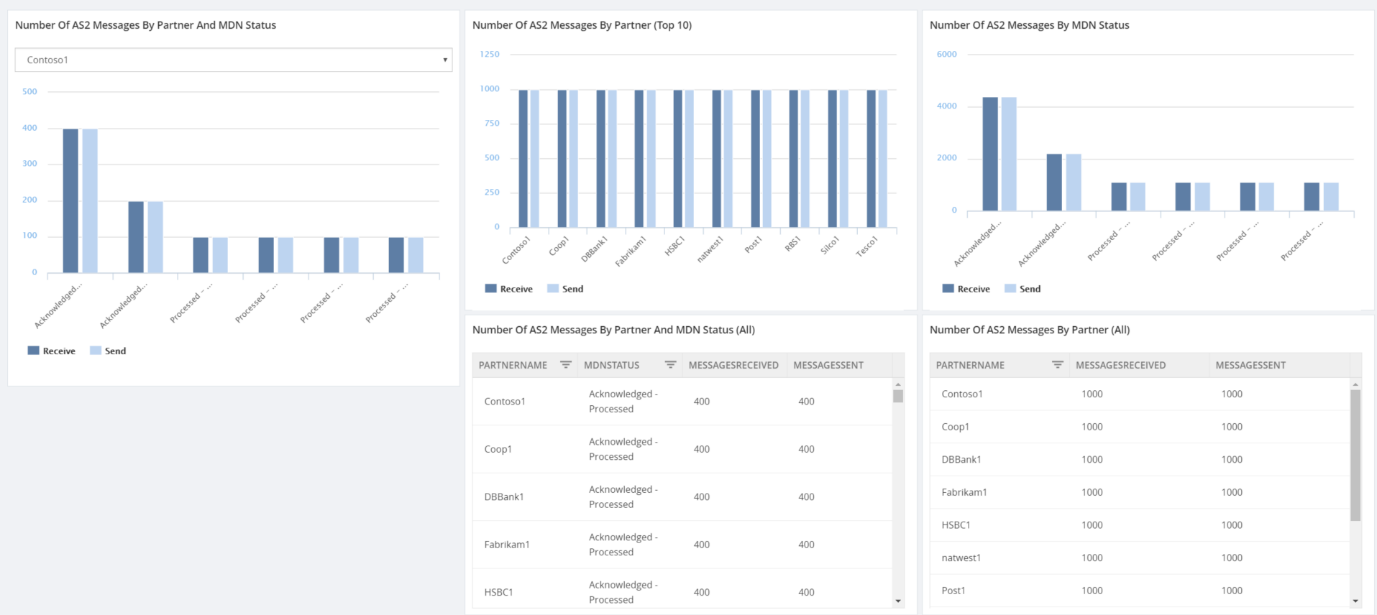
| Widget Name |
Explanation |
| Number of AS2 messages by Partner (Top 10) |
This is a bar-chart widget that displays the top 10 partners by number of AS2 messages processed. |
| Number of AS2 messages by partner (All) |
This is a grid based widget that displays all the partners by number of AS2 messages processed. |
| Number of AS2 messages by Partner and MDN status |
This is a bar-chart widget that displays the number of AS2 messages processed by MDN status for a selected AS2 party. |
| Number of AS2 messages by partner and MDN status (ALL) |
This is a grid widget that displays the number of AS2 messages processed by MDN status for all AS2 parties. |
| Number of AS2 Messages by MDN Status |
This is a bar-char widget that shows the number of messages processed by their MDN status. |
Summary
Azure currently has ability to track B2B messages in its OMS portal (Refer this
blog). However, this is available only for Logic Apps using EDI/B2B connectors. There is no such capability for on-premise BizTalk environments implementing B2B solutions. In a nutshell, we have put effort in bringing OMS Portal like capabilities for on-premise BizTalk B2B implementations. This is just the first set of widgets we have implemented. We are actively seeking customer feedback and based on that we will be adding new widgets or improving the existing ones. If you have any feedback, feel free to contact us at
support@biztalk360.com.
Interested to try this feature? Get started today with a
14-day Free Trial of BizTalk360.

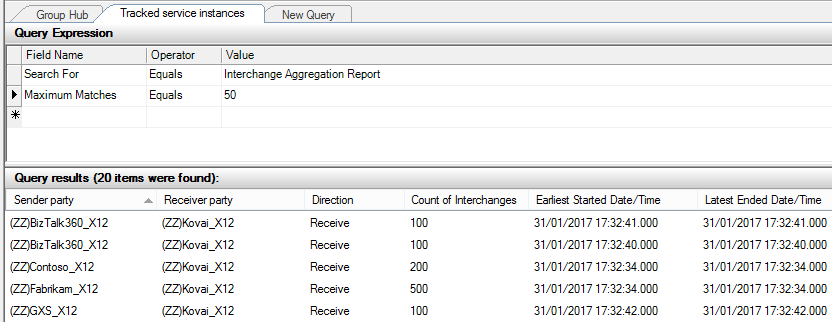 Based on these reports, we have come up with seven different widgets in BizTalk360 EDI Reporting Dashboard.
Based on these reports, we have come up with seven different widgets in BizTalk360 EDI Reporting Dashboard.
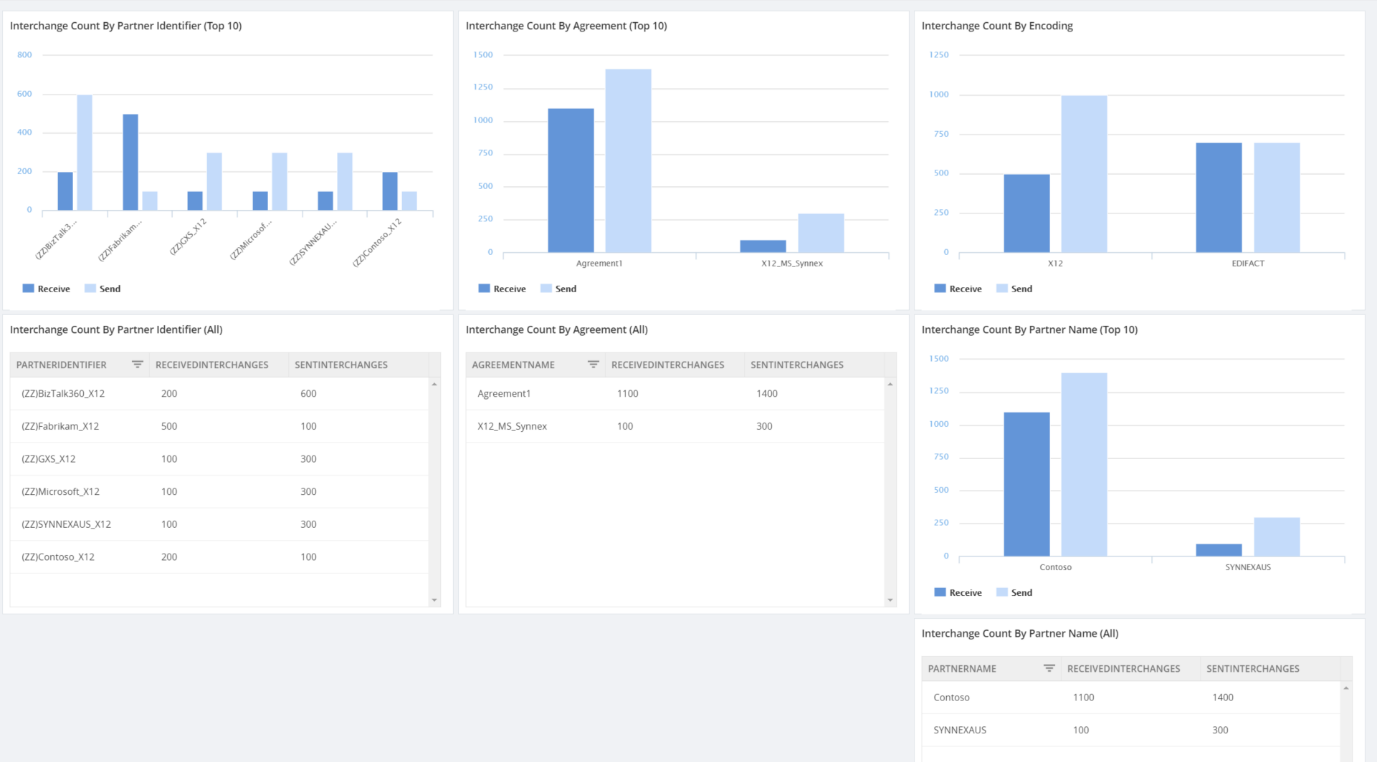
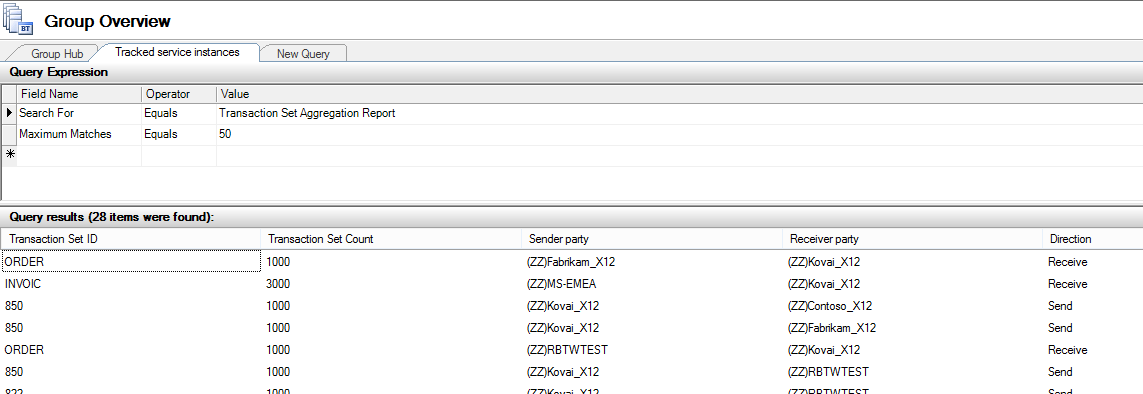 Based on these reports, we have come up with six different widgets in BizTalk360 EDI Reporting Dashboard.
Based on these reports, we have come up with six different widgets in BizTalk360 EDI Reporting Dashboard.