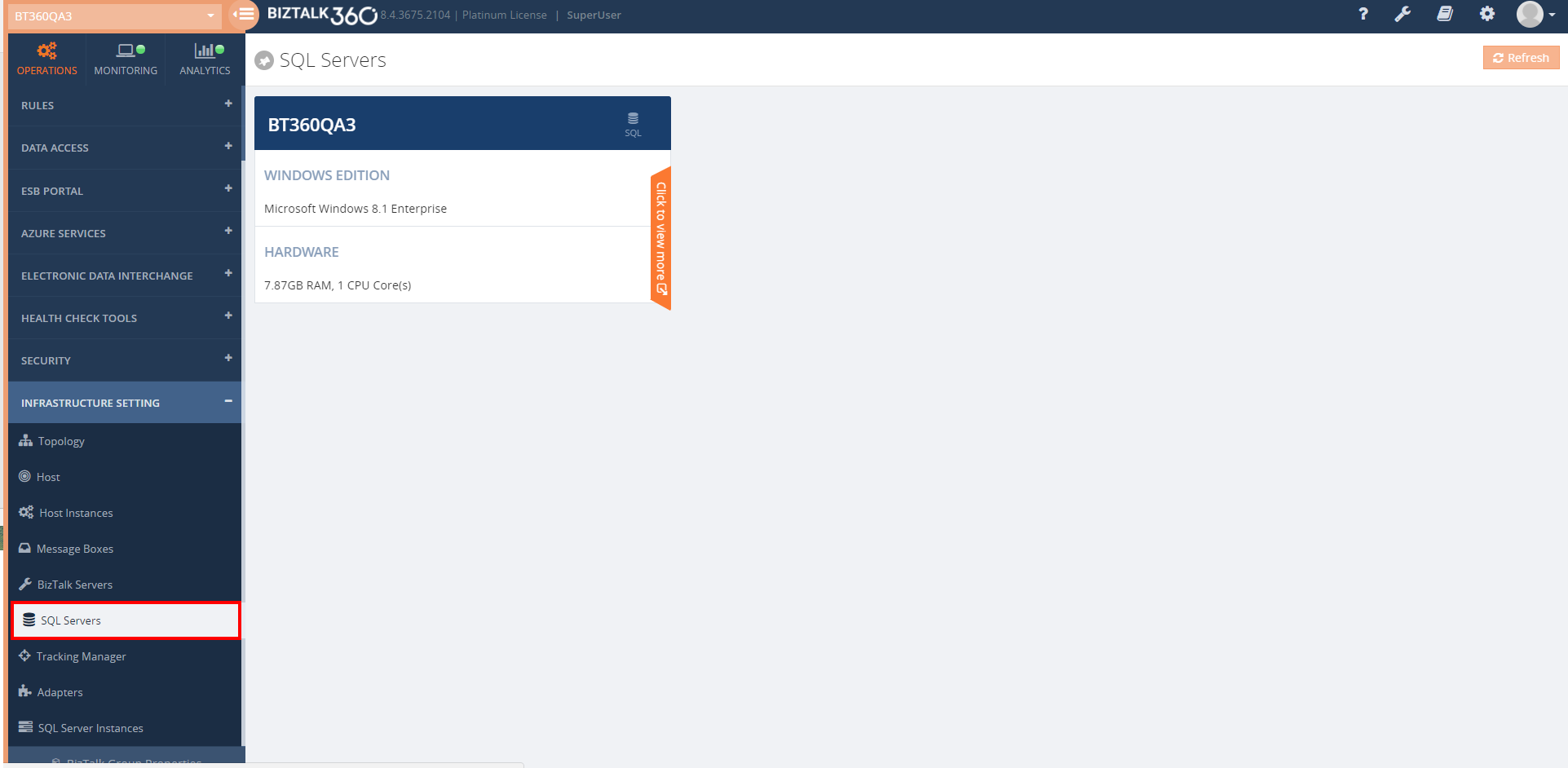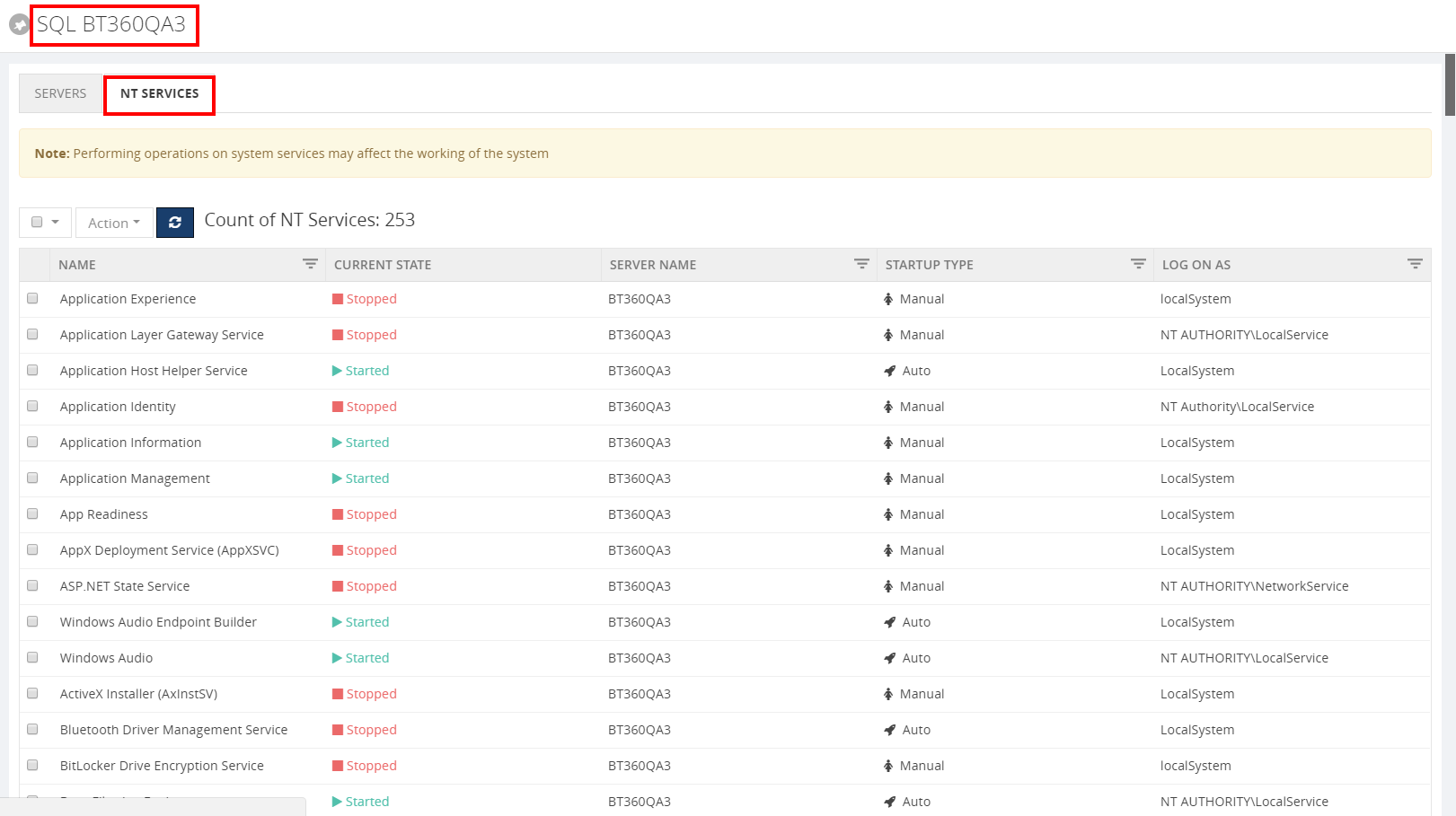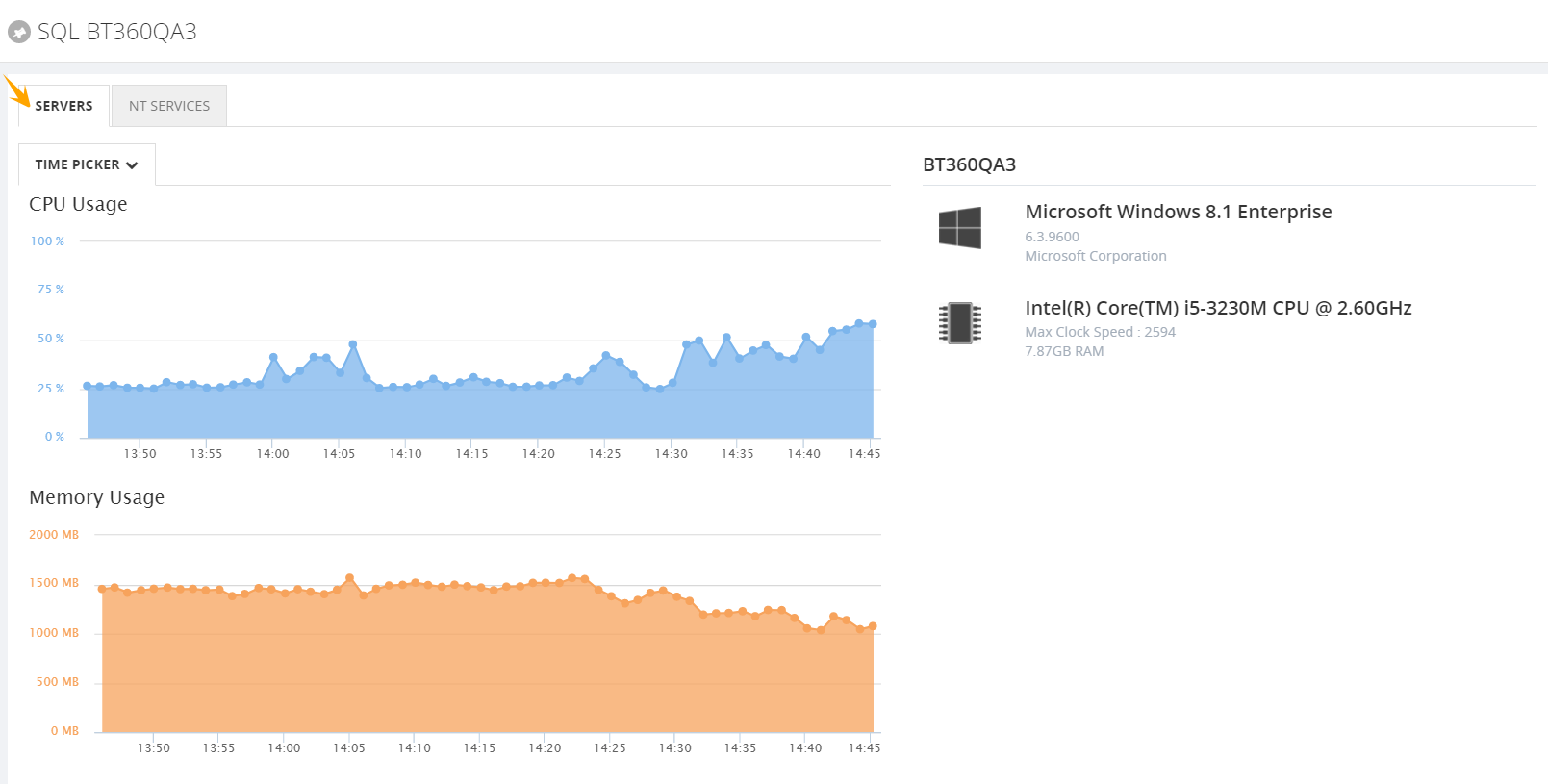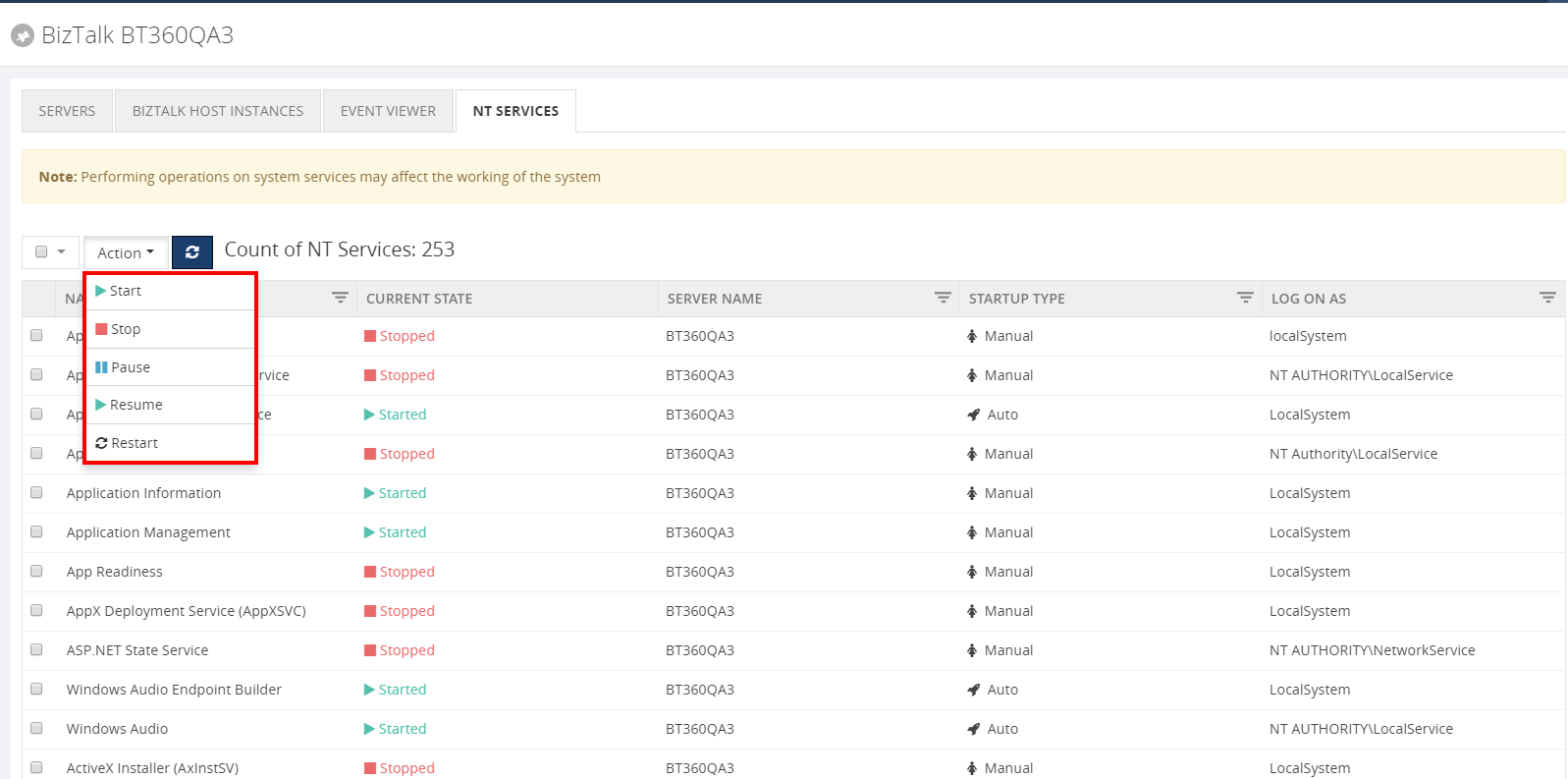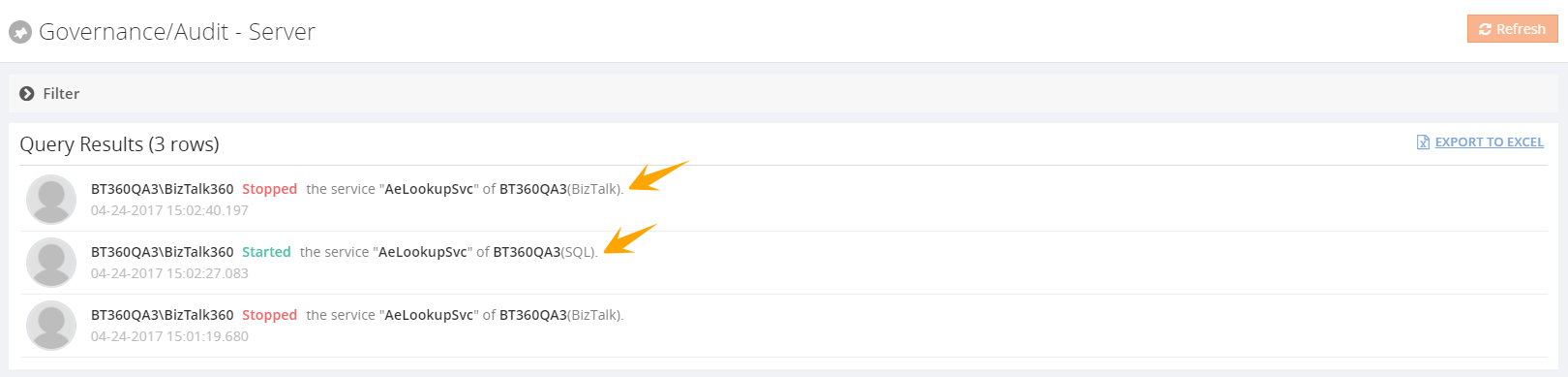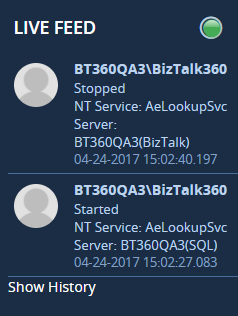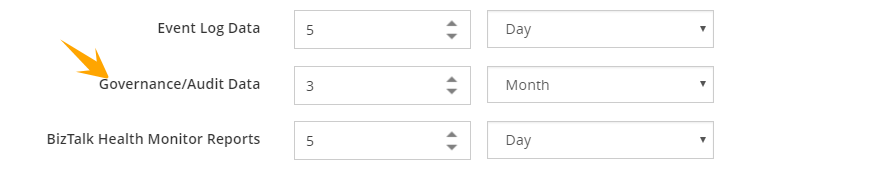Published on : May 11, 2017
Category : BizTalk Server
In
BizTalk360 v8.4, we have enriched the existing NT services and SQL server jobs section by providing the operation’s ability. Earlier, both the sections only list out the NT services and SQL server jobs available in the environment. Governance and Auditing are also enabled for the NT services operations which are performed within BizTalk360.
A quick overview of NT services:
NT services run quietly and independently in the background of Microsoft Windows.
Beforehand NT services in BizTalk360:
In earlier versions of
BizTalk360, it was only possible to view the NT services in the operations section for the configured environment.
In the Monitoring section, NT Services status can be monitored and the Auto healing ability is available. Whenever a violation happens, the user will be getting the email alerts through their configured Notification channel (Email, SMS, HP operations Manage, Slack, Service Now and Webhook channels)).
Where can you find the NT service operation for BizTalk server and SQL server
BizTalk Server ->NT Services:
We have added NT services section in two areas one is under BizTalk server section. Here you can access the NT service and perform all the operation.
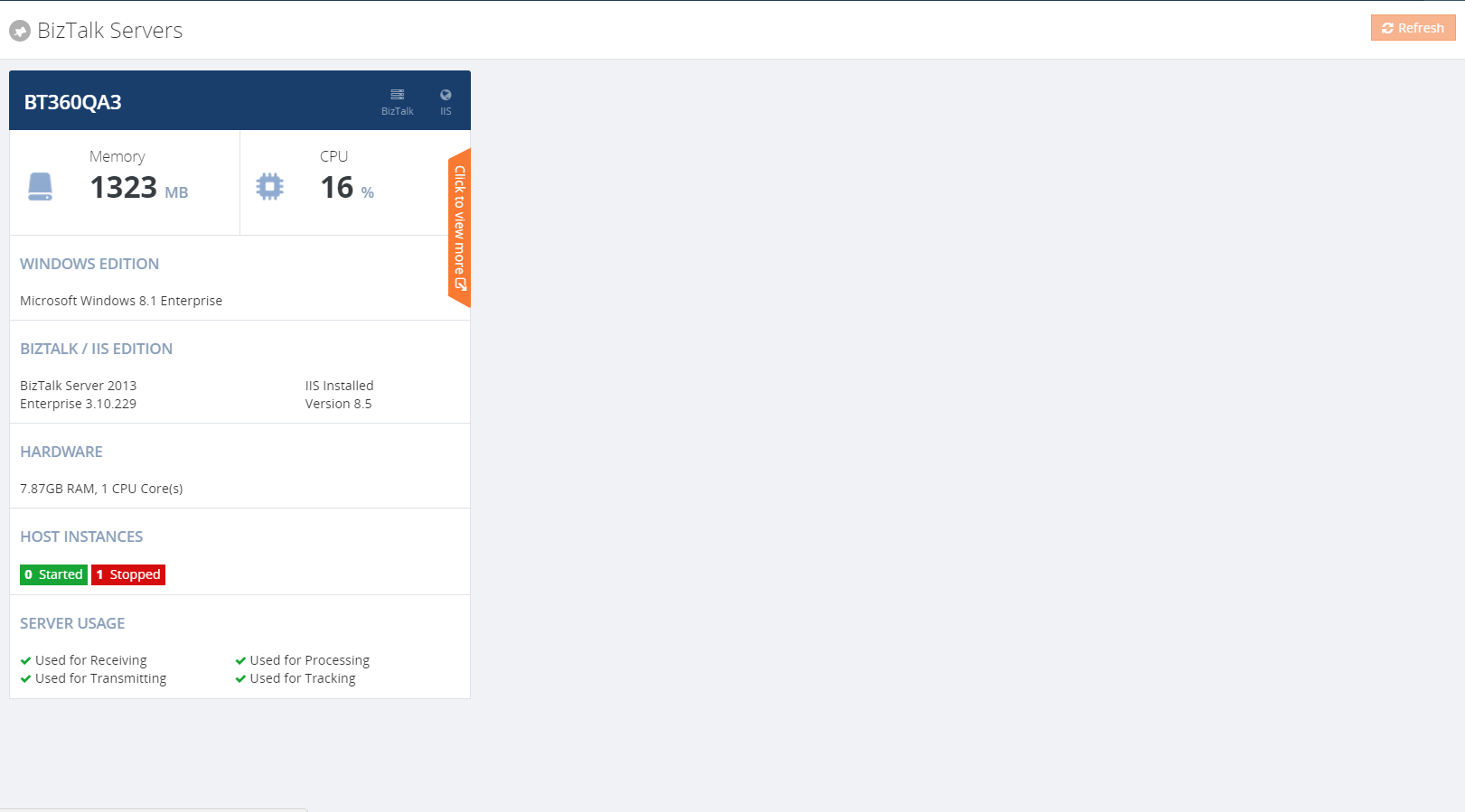
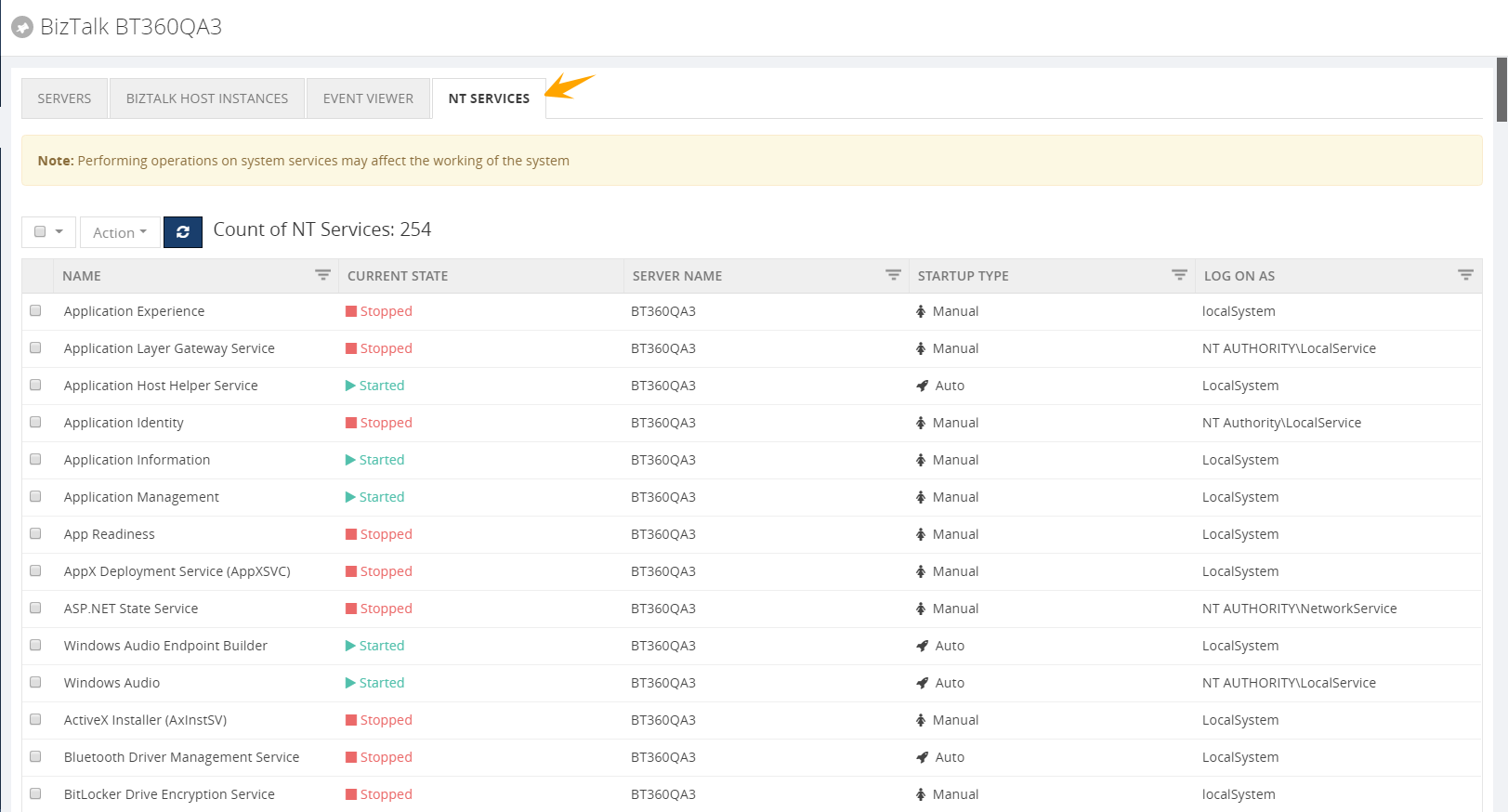 SQL Server>>NT services:
SQL Server>>NT services:
As requested by customers, we introduce a new section in the v8.4 to operate on SQL servers. Here you can access the NT services of your SQL server, that is once you configure the SQL server under the setting side. After configuring the SQL server, the respective server name will be shown under SQL server section. We aware already showing the BizTalk Server CPU and Memory usage statistics as a graph format, but as of v8.4, you can do the same for SQL servers. Analytics can visible only those who can access to the analytics section.
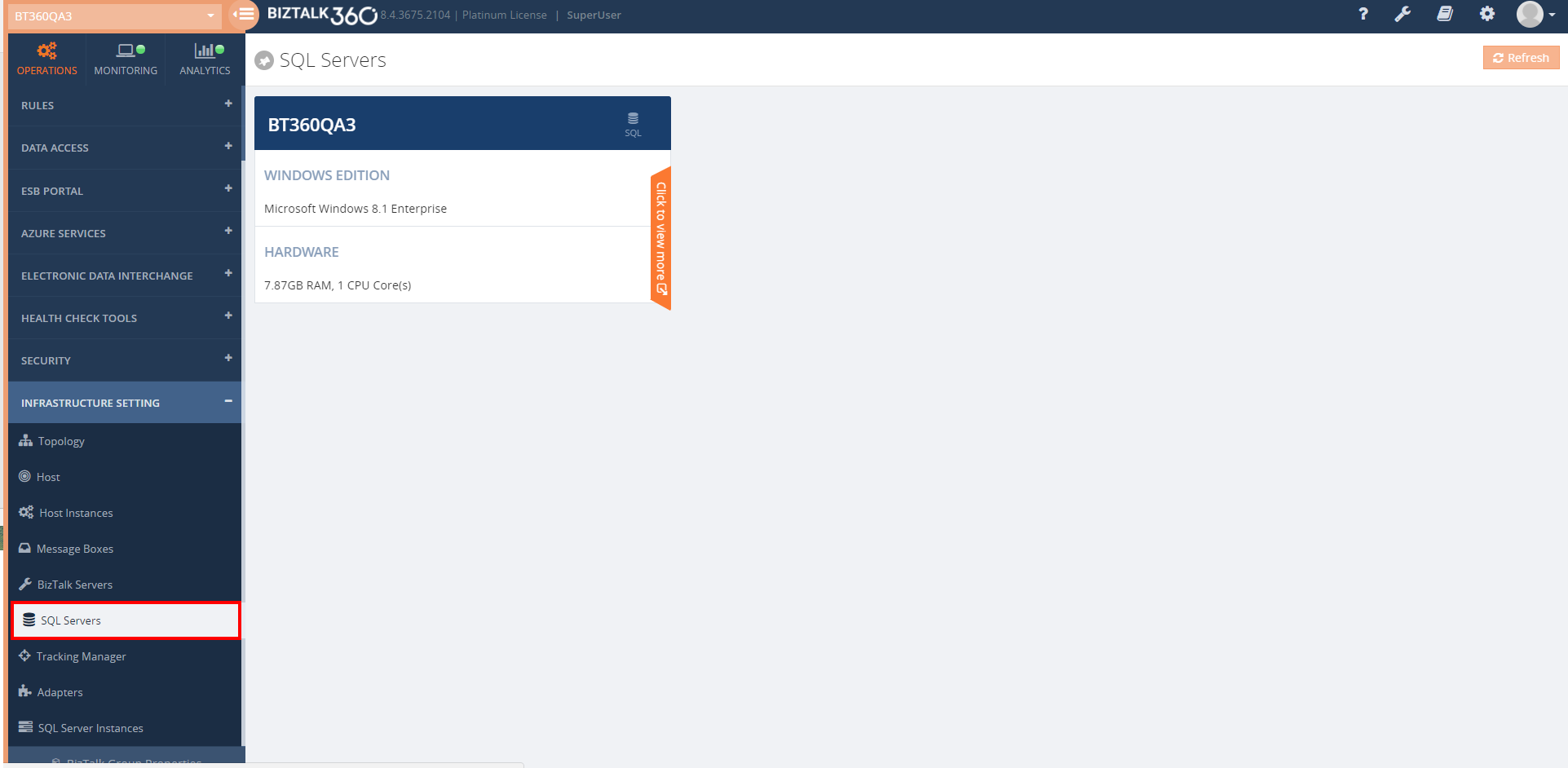
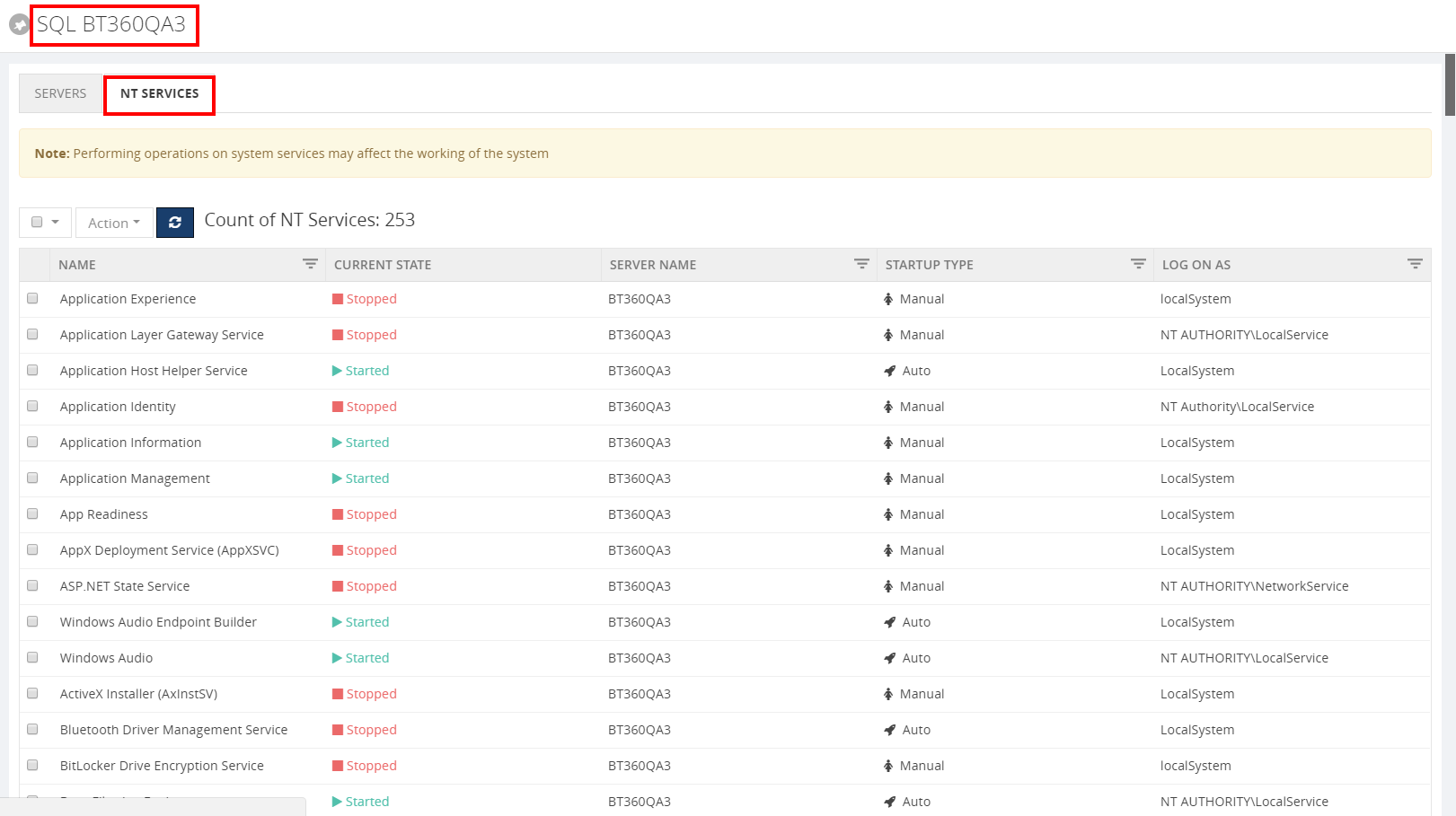
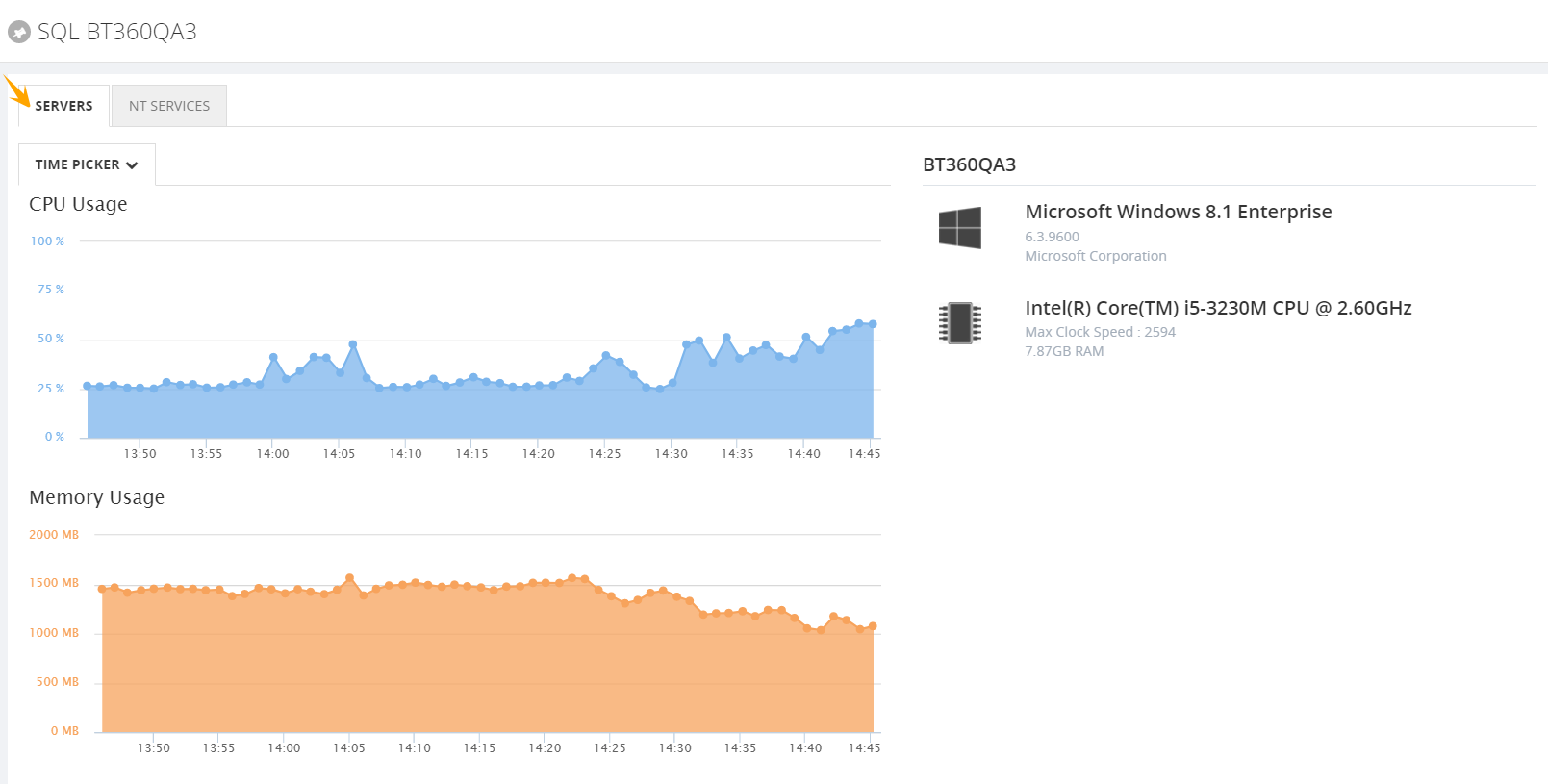
What are all the operations that can be performed in the NT services?
You can perform all the possible operations (start/stop/pause/restart) as done in Services.msc console in Windows OS. But now you no need to context switch to the services window on your server for performing the operations.
The below screenshot shows what are all the operation abilities provided by BizTalk360 for the NT Services.
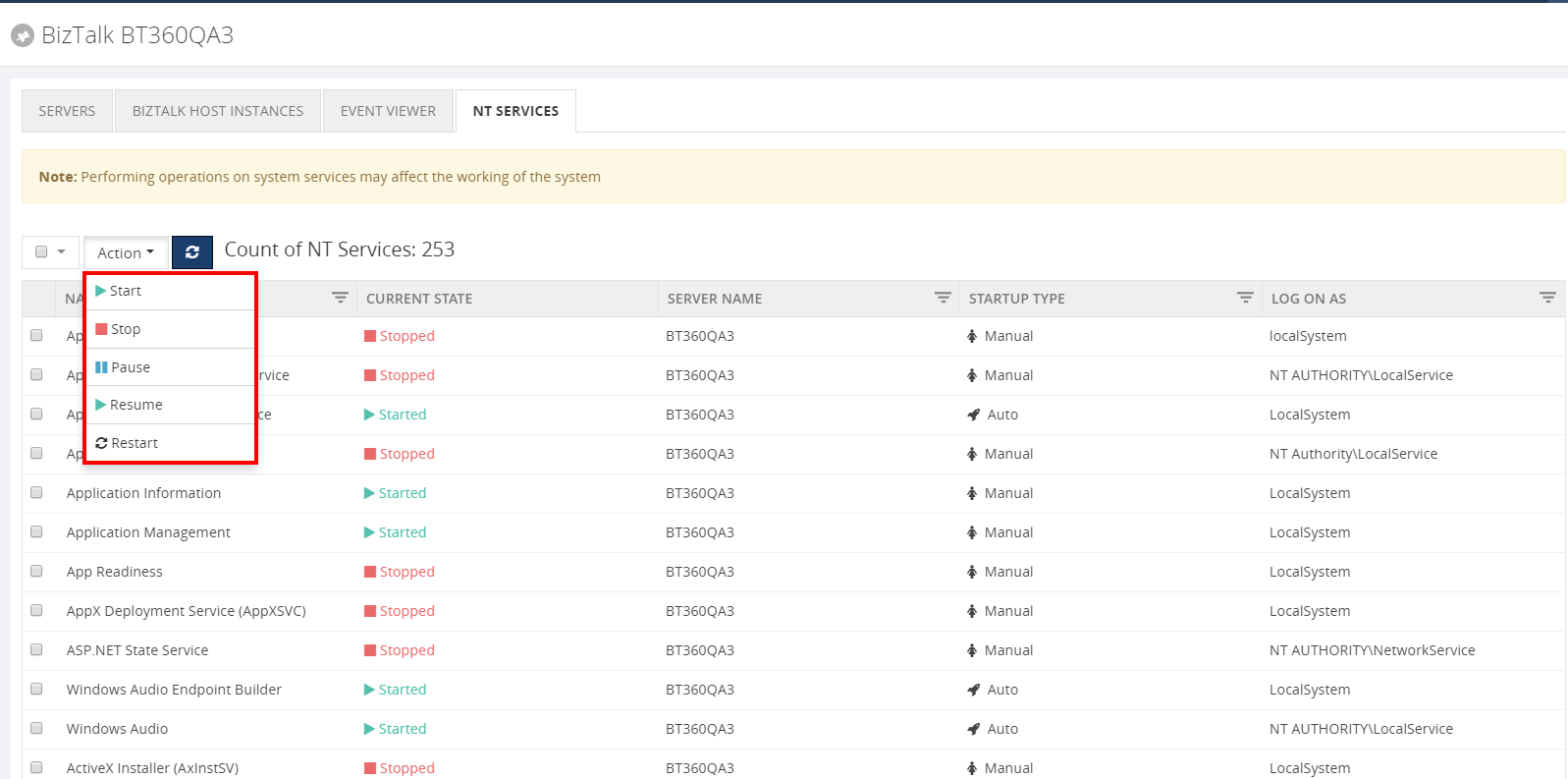
We make sure auditing activity for NT service operation:
Security(Governance) is one of the core features of BizTalk360.It provides the precise access to the support people. We have auditing activities for Application(Start/Stop), Service instance activity, Host Instance activity, Business rule Activity and we have added server activity in the v8.4 version where you can see all the activities performed for NT services. We represent the activity based on which section you would perform. If you perform any operation under the BizTalk server NT services, we represent as
BizTalk next to the server name. Otherwise, you perform the operation on the SQL server will represent as
SQL.
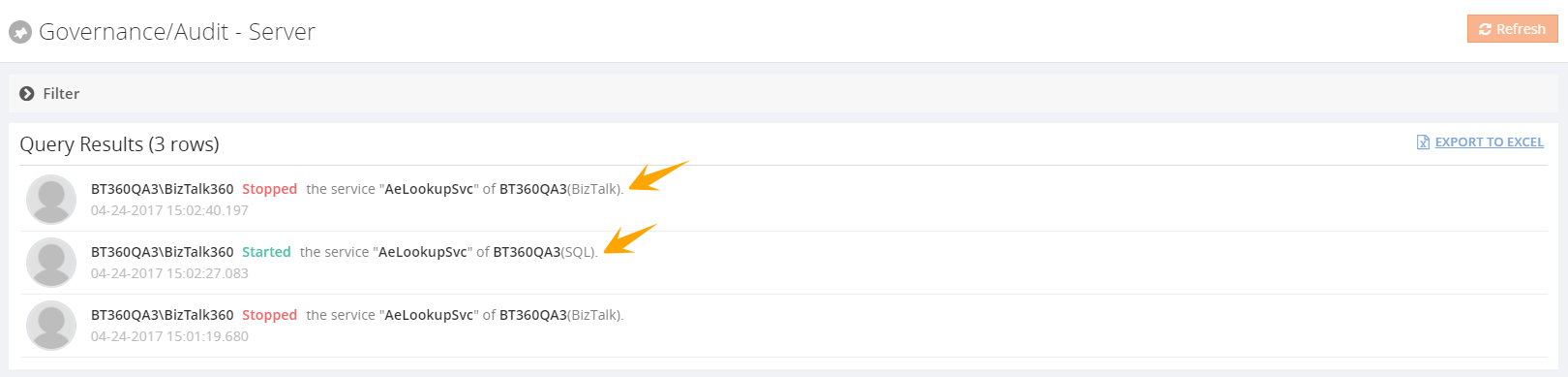
Live Feed Activity
We are showing the server activity under the Live Feed section the same as what we are showing in the Governance & Auditing section.
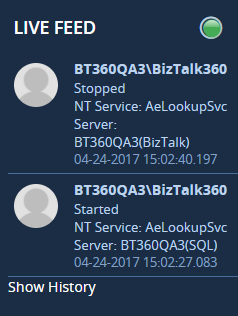
We make sure for periodic purging
For every application, purging is very important criteria to prevent the data growth and improve the performance of the application. You can configure the purging of Governance and Auditing by navigating Setting>>BizTalk360Health>>Data Purging>>Governance and auditing. The default purging value is 3 months.
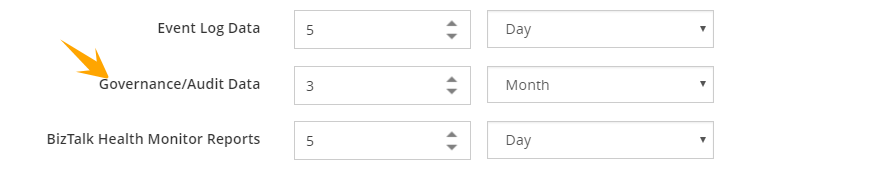
Licensing Clarification
The existing licensing policy will remain the same. There is no licensing change for this feature. This feature applicable for all the license tier since it is coming under the Bronze tier, anyone who has got Bronze or a higher tier will enjoy this feature.
Performance of the System
One important thing to be noted while performing the NT services is that there will be a performance lag while doing the bulk operations. Sometimes it may crash your system also. For some of the NT services, performing the operations will affect the performance of the system in both Service console and as well as in BizTalk360. For this kind of situation, we should be wise enough to secure the system from the performance lag.
Migration Scenario:
During the migration from the previous version, the NT services operation ability will be enabled in the BizTalk Server section. A new Menu will be added in the Operations->Infrastructure settings and you can view the SQL server NT services and CPU and Memory utilization graph section.
Conclusion
BizTalk360 already had features to monitor NT services. With its latest release 8.4, it fills the gap by bringing in the capability of performing the NT service operations. If you have any feedback or suggestions, please write to us at
support@biztalk360.com. Have a try at our latest version by downloading a
14-day free trial of BizTalk360.

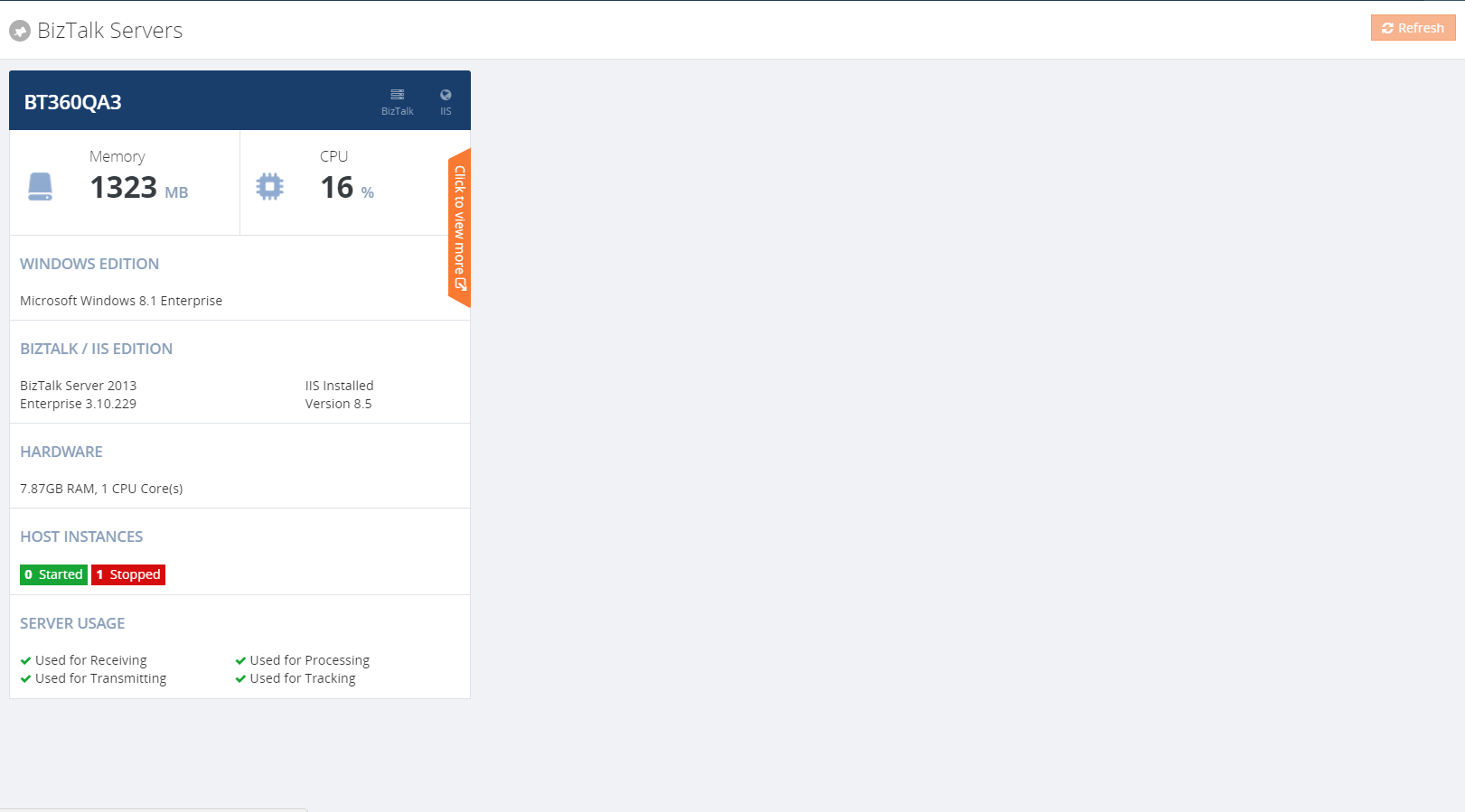
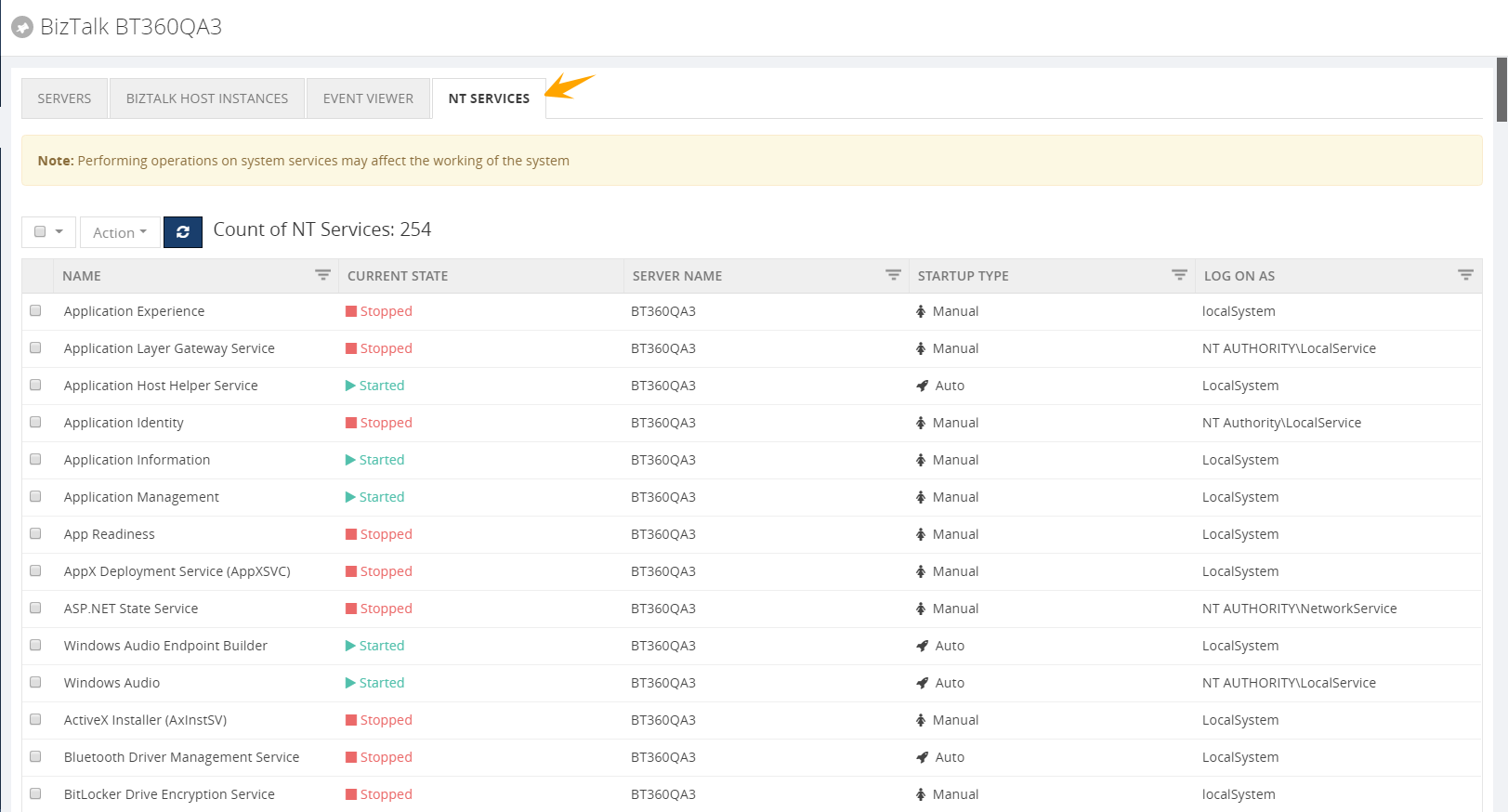 SQL Server>>NT services:
As requested by customers, we introduce a new section in the v8.4 to operate on SQL servers. Here you can access the NT services of your SQL server, that is once you configure the SQL server under the setting side. After configuring the SQL server, the respective server name will be shown under SQL server section. We aware already showing the BizTalk Server CPU and Memory usage statistics as a graph format, but as of v8.4, you can do the same for SQL servers. Analytics can visible only those who can access to the analytics section.
SQL Server>>NT services:
As requested by customers, we introduce a new section in the v8.4 to operate on SQL servers. Here you can access the NT services of your SQL server, that is once you configure the SQL server under the setting side. After configuring the SQL server, the respective server name will be shown under SQL server section. We aware already showing the BizTalk Server CPU and Memory usage statistics as a graph format, but as of v8.4, you can do the same for SQL servers. Analytics can visible only those who can access to the analytics section.