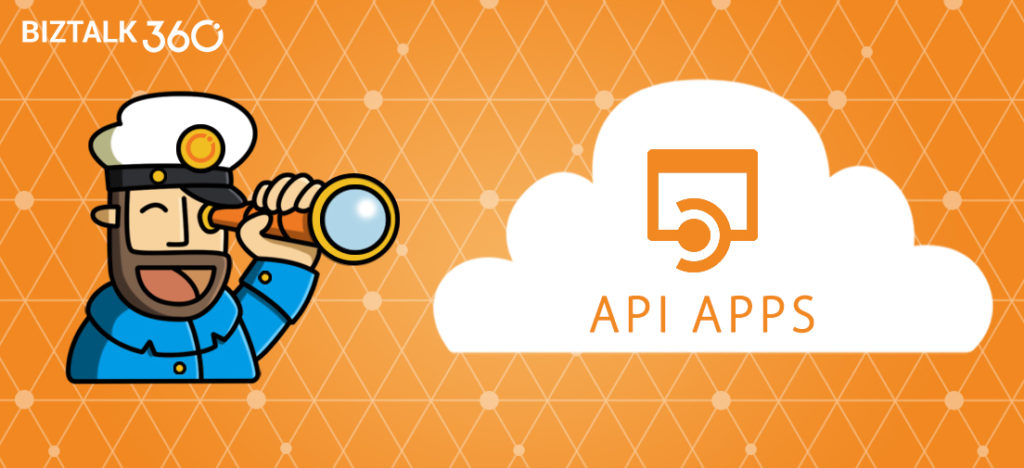
This blog is a part of the series of blog articles we are publishing on the topic “Why we built XYZ feature in BizTalk360”. Read the main article
here.
Why do we need this feature?
Azure API Apps is a modern way of building web services hosted in Microsoft Azure. Out of the box it provides capabilities such as security, load balancing, auto-scaling, and automated management. You can also take advantage of its DevOps capabilities such as continuous deployment from VSTS, GitHub, Docker Hub, and other sources, package management, staging environments, custom domain, and SSL certificates.
In the context of Azure Logic Apps connectors, Azure API Apps plays a vital role. Sometimes there may not be an out of the box connector to an external system and you may need to wrap a web service on top of that external system to create a custom Azure Logic Apps connector. This article explains how you can easily
Create a custom connector for a web API.
The Azure API App can contain multiple endpoints to be able to perform multiple actions like creating an order or requesting the status of an order.
The Azure API Apps are powerful building blocks for your hybrid integration scenarios. As these API Apps can be of critical importance, you should be well aware of the status of these API Apps.
What are the current challenges?
We have already seen why Azure API Apps are important building blocks and can be of vital importance for your integration scenarios. So, whether you are consuming the external Azure API Apps from other parties or you are exposing your own API Apps, depending on the importance of the Azure API App, it is equally important to constantly be aware of the state of the Azure API Apps and their endpoints.
The main challenge at the moment is the management and monitoring of Azure API Apps in isolation via the Azure Portal. You’ll miss the end to end context of the importance of the API App in your integration scenario.
For example, you might have an order processing system that uses few BizTalk Receive Locations, Orchestrations, Send Ports and few Azure API Apps connected via BizTalk WCF-REST/HTTP adapters and are part of the same end-to-end solution. If the Azure API App is down or returning errors, then your end-to-end purchase order solution is broken. It’s important to monitor the API Apps and understand the end to end context.
We address this challenge in BizTalk360 by providing a unified platform to monitor and manage both BizTalk artifacts and some of the key Azure artifacts which are important from the integration point of view.
How BizTalk360 solves this problem?
Depending on whether you want to monitor your own Azure API Apps or the API Apps which are exposed by others,
BizTalk360 offers multiple methods to setup monitoring. This is due to the fact that to be able to monitor whether API Apps are enabled, you need access to the Azure subscription which contains these API Apps. In case of API Apps which are exposed by others, you won’t have access to that Azure subscription, so you’ll only be able to monitor the HTTP Endpoints of the API Apps.
To monitor API Apps from within BizTalk360, the product offers the following features:
- Azure API App of others – Web Endpoint monitoring
- Your own Azure API Apps – Azure API App monitoring
Web Endpoint Monitoring
If you are simply consuming the Azure API Apps from external parties, then they are not any different from a standard REST/HTTP web services. In this case, the BizTalk360 web endpoints monitoring solution will be sufficient. The features and capabilities of BizTalk360 Web Endpoint monitoring are described in the
Why did we build Web Endpoints Monitoring in BizTalk360? article.
Azure API Apps Monitoring
If you are owning the Azure API Apps, then BizTalk360 provides a rich set of capabilities to monitor the Azure API Apps like auto-discovery of multiple endpoints and granular control on monitoring setup.
Monitoring API Apps from BizTalk360 consists of the following types of monitoring:
- State Monitoring – monitor whether the API Apps are Enabled/Disabled
- Endpoint Monitoring – monitor if the HTTP Endpoints of the API App are accessible
State Monitoring API Apps
From BizTalk360, you can monitor the state of API Apps. An API App can have the following 2 states:
- Enabled – the API App is active and can receive requests
- Disabled – the API App is disabled and cannot receive requests
With BizTalk360, you can monitor for both states and of course, we want to provide a monitoring experience which as seamless as possible. After you have selected the correct alarm and Azure subscription, it is just a matter of selecting the Azure API Apps and select the required expected state from the drop-down box. Once that’s done, BizTalk360 immediately starts to monitor the API App(s).
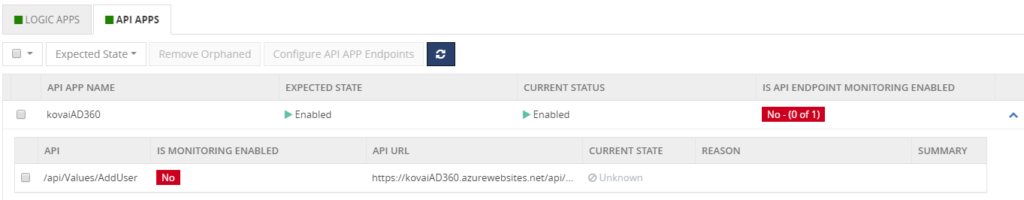 Endpoint Monitoring
Endpoint Monitoring
Azure API Apps basically are REST services which use JSON for data exchange. These REST services are the actual endpoints of the API Apps, which can be called by other systems. Each Azure API App has at least one endpoint but can contain many more endpoints.
BizTalk360 has a quite extended feature set for Web Endpoint Monitoring, and it comes with advanced capabilities like adding custom GET parameters and HTTP headers:
- Custom GET parameters – provide required/optional parameters
- HTTP headers – provide additional HTTP headers (for example for authorization)
When the Endpoint sends a response, you can perform multiple checks to find out whether the Endpoint is in good health. You can check, for example:
- HTTP Return codes – like HTTP 200 must exist, else throw warning/error
- Existing and Non Existing keywords – like ‘success’ must exist in the response message
- Response times – if it takes longer than, say, 5 seconds before the response is received, something might be wrong
HTTP Return codes
You can add multiple monitoring rules for HTTP return codes. This allows you to check for the existence, but also the non-existence of certain HTTP return codes. Besides that, you can also determine whether a Warning or an Error will have to be thrown in case the monitoring rules have not been met.
Existing and Non-Existing keywords
This is a very strong capability, as it allows you to check whether certain keywords exist or do not exist. As the response message might be in different formats, BizTalk360 allows you to check for the following formats and throw a Warning/Error based on the outcome of the monitoring rule:
- Plain Text – search for keywords which should/should not exist
- XML – enter an XPath query and the expected value which should/should not exist
- JSON – enter an XPath query and the expected value which should/should not exist
For each format, you can search for just one keyword or multiple keywords to (not) exist.
Response times
Bad response times of endpoints might indicate that the endpoints (or the system/service behind it) are under stress. So monitoring on response times helps you to be aware of such situations.
As all of the above mentioned checks can be combined with each other, this provides very strong monitoring capabilities.
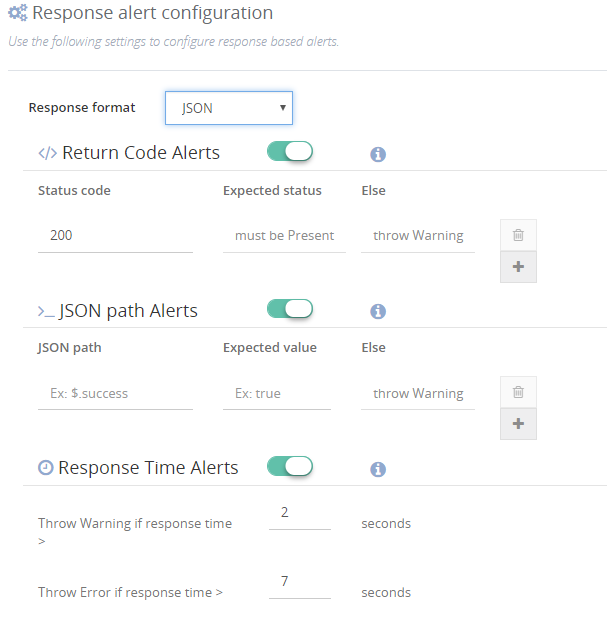 Multiple Azure Subscriptions
Multiple Azure Subscriptions
You might have multiple Azure subscriptions which contain different Azure API Apps. You can register all the relevant subscription and attach them to corresponding BizTalk Server environments within BizTalk360. This provides a seamless management/monitoring experience.
Conclusion
With Azure API Apps monitoring, we make it easy to constantly be aware of the well-being of your API Apps, without having to check that yourself manually. Besides monitoring whether the Azure API App is Enabled, we bring strong features for monitoring the actual HTTP endpoints.
You can read more about
Azure API App monitoring and the other Azure services for which BizTalk360 provides support.
Get started with a Free Trial today!
If you want to monitor your Azure API Apps or have other BizTalk Monitoring related challenges, why not give BizTalk360 a try! It takes about 10 minutes to install on your BizTalk environments and you can witness and check the security and productivity of your own BizTalk Environments. Get started with the
free 30 days trial.

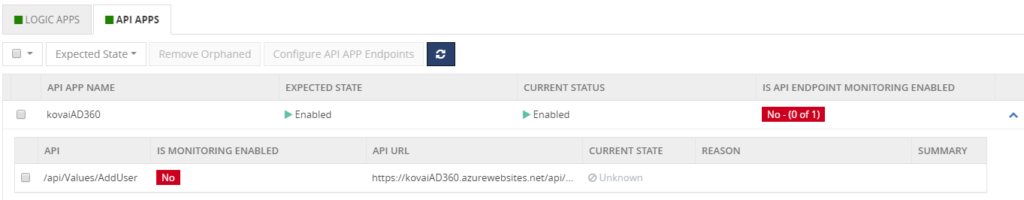 Endpoint Monitoring
Azure API Apps basically are REST services which use JSON for data exchange. These REST services are the actual endpoints of the API Apps, which can be called by other systems. Each Azure API App has at least one endpoint but can contain many more endpoints.
BizTalk360 has a quite extended feature set for Web Endpoint Monitoring, and it comes with advanced capabilities like adding custom GET parameters and HTTP headers:
Endpoint Monitoring
Azure API Apps basically are REST services which use JSON for data exchange. These REST services are the actual endpoints of the API Apps, which can be called by other systems. Each Azure API App has at least one endpoint but can contain many more endpoints.
BizTalk360 has a quite extended feature set for Web Endpoint Monitoring, and it comes with advanced capabilities like adding custom GET parameters and HTTP headers:
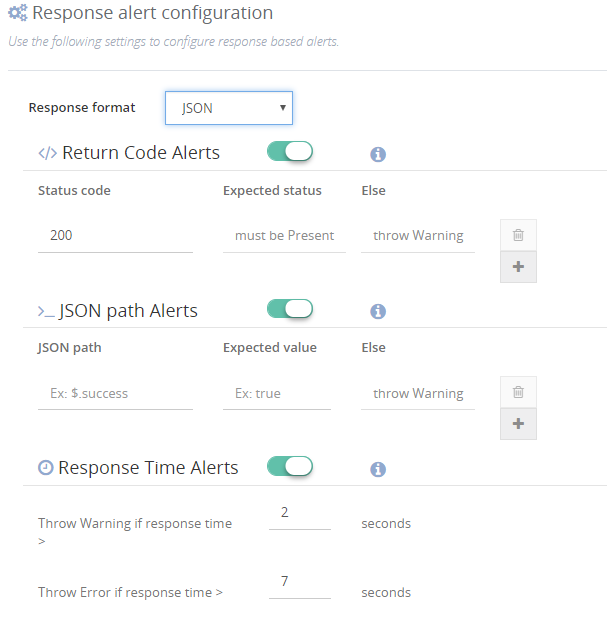 Multiple Azure Subscriptions
You might have multiple Azure subscriptions which contain different Azure API Apps. You can register all the relevant subscription and attach them to corresponding BizTalk Server environments within BizTalk360. This provides a seamless management/monitoring experience.
Multiple Azure Subscriptions
You might have multiple Azure subscriptions which contain different Azure API Apps. You can register all the relevant subscription and attach them to corresponding BizTalk Server environments within BizTalk360. This provides a seamless management/monitoring experience.
