Published on : Jan 24, 2018
Category : BizTalk360 Update
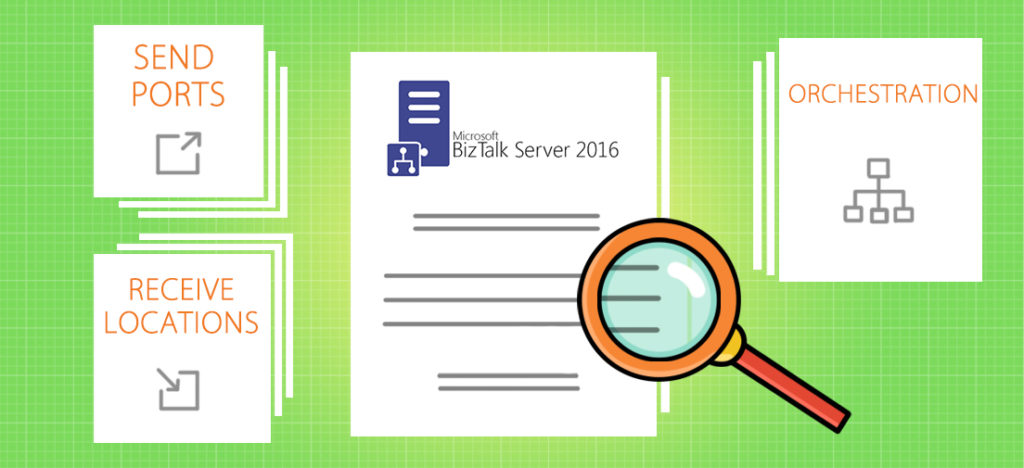
This blog is a part of the series of blog articles we are publishing on the topic “Why we built XYZ feature in BizTalk360”. Read the main article
here.
Why do we need this feature?
In their day to day operations, BizTalk administrators will regularly need to check the status of different BizTalk artifacts. There might be multiple reasons to do so, amongst which are:
- Artifacts being in the wrong state (a Receive Location being Disabled, instead of Enabled)
- The configuration of an artifact needs to be checked for analysis of an issue
- The state of artifacts needs to be persisted, because of an upcoming deployment
To access the actual state and configuration of BizTalk artifacts, BizTalk administrators need to use a Remote Desktop connection to access the BizTalk server and start the BizTalk Server Administrator Console. The BizTalk Administrator console is not very helpful in finding the needed artifact(s) as the console has no or only limited search functionality.
What are the current challenges?
Besides the fact that BizTalk administrators will not always have access to RDP, because they might not be at their own desk, the Administration console is not very helpful, when certain artifact(s) need to be found. For example, the Admin console has:
- no or limited search feature (depending on the BizTalk Server version)
- no state persisting feature
No or limited search feature
In versions older than BizTalk Server 2016, there are just browse features per artifact type, which can make it quite time-consuming to find the artifact(s) you are looking for.
With BizTalk Server 2016, Microsoft introduced a Search feature. However, that feature is limited to search only for the name of any artifact. So for example, it is not possible to search for the URI or the transport type of an artifact.
No state persisting feature
Besides taking screenshots, there is no feature to store the status of the artifacts. Taking screenshots will help a bit, but it is not very practical. Reason for that is because not all artifacts (of the same type) for which you want to persist the state might fit on the same screen. Therefore, you’ll have to make multiple screen shots and store them in for example a Word document, which decreases the usability.
How BizTalk360 solves this problem?
To address all the mentioned problems,
BizTalk360 has the
Search Artifacts feature. The Search Artifacts feature allows you to search for BizTalk artifacts in one single screen. Depending on the kind of artifact, you can search and filter for different properties of that kind of artifact. For example, for Receive Locations and Send ports, you can search and filter for:
- Name of the artifact
- The URI of the artifact
- Application where the artifact resides
- The status of the artifact (Enabled/Disabled or Started/Stopped/Unenlisted)
- Host name which processes the artifact
- Transport Type of the artifact
When you have searched for certain artifacts, BizTalk360 shows the results in a grid. Depending on the kind of artifact, this result grid will show the most important data for that kind of artifact.
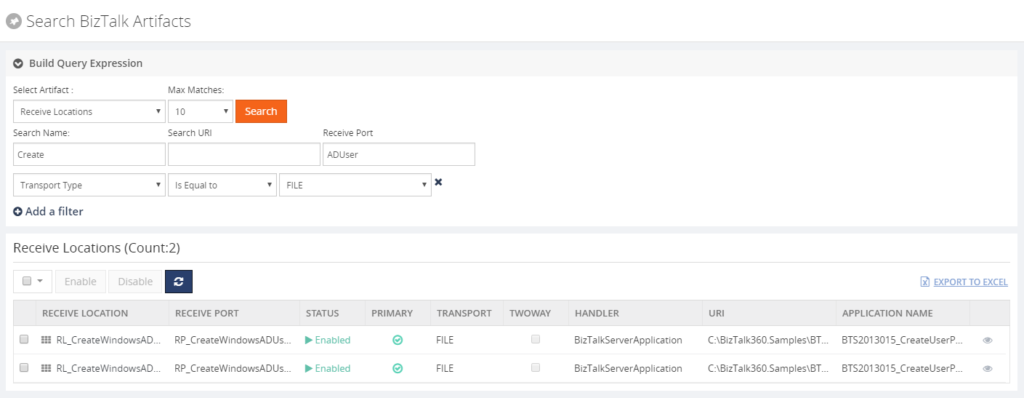
You can also, directly, action on a single artifact or on multiple artifacts. In case of Receive Locations for example, you can immediately Enable or Disable one or multiple Receive Locations from the grid. BizTalk360 shows a handy drop down box to select artifacts, depending on their state.
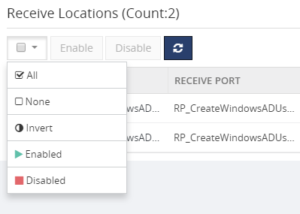
Further, you can access the properties of a certain artifact by clicking the eye icon which appears in the last column of the grid.
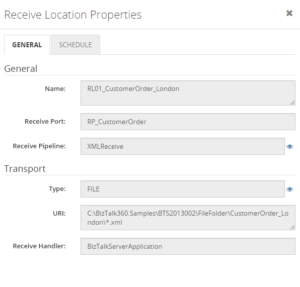
Another handy feature is the ability to export the entire result grid to Excel. This feature is especially handy in case you are preparing the deployment of BizTalk application(s) and you want to persist the current state of the artifacts, as the state might be changed by the deployment package(s).
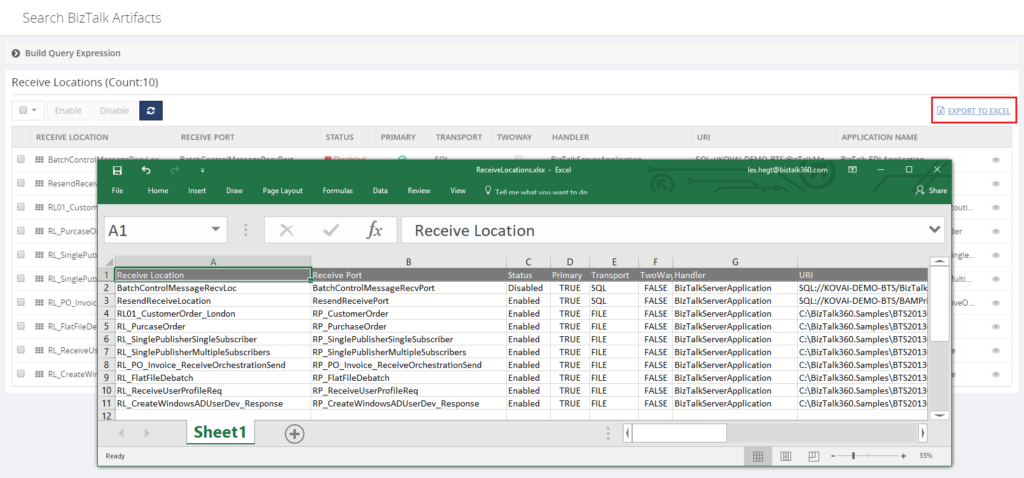
All in all, the Search feature in BizTalk360 not only saves time in the day to day operations of a BizTalk administrator but it will also make him or her look better, when a business user arrives at his or her desk with a quick question on the state of a particular artifact!
Get started with a Free Trial today!
Download and try BizTalk360 on your own environments free for 30 days. The installation will not take more than 5-10 minutes.

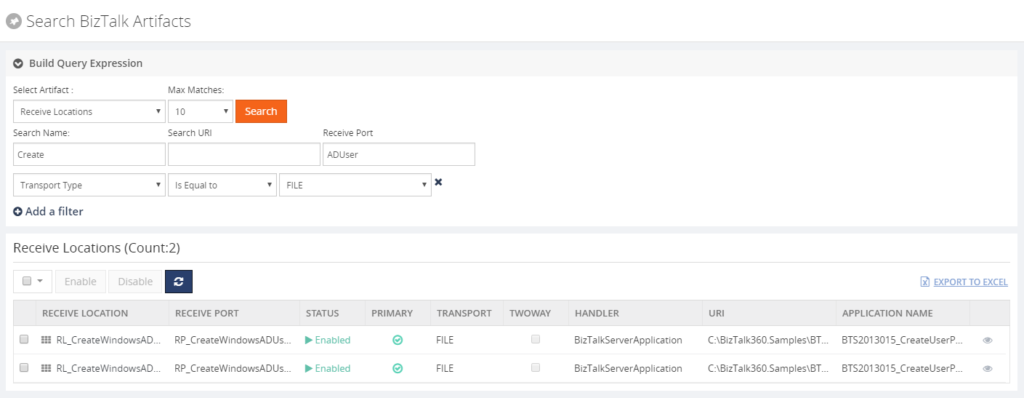 You can also, directly, action on a single artifact or on multiple artifacts. In case of Receive Locations for example, you can immediately Enable or Disable one or multiple Receive Locations from the grid. BizTalk360 shows a handy drop down box to select artifacts, depending on their state.
You can also, directly, action on a single artifact or on multiple artifacts. In case of Receive Locations for example, you can immediately Enable or Disable one or multiple Receive Locations from the grid. BizTalk360 shows a handy drop down box to select artifacts, depending on their state.
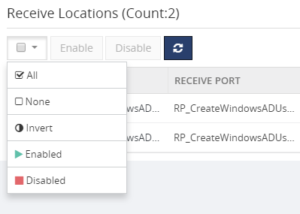 Further, you can access the properties of a certain artifact by clicking the eye icon which appears in the last column of the grid.
Further, you can access the properties of a certain artifact by clicking the eye icon which appears in the last column of the grid.
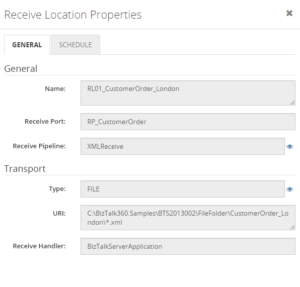 Another handy feature is the ability to export the entire result grid to Excel. This feature is especially handy in case you are preparing the deployment of BizTalk application(s) and you want to persist the current state of the artifacts, as the state might be changed by the deployment package(s).
Another handy feature is the ability to export the entire result grid to Excel. This feature is especially handy in case you are preparing the deployment of BizTalk application(s) and you want to persist the current state of the artifacts, as the state might be changed by the deployment package(s).
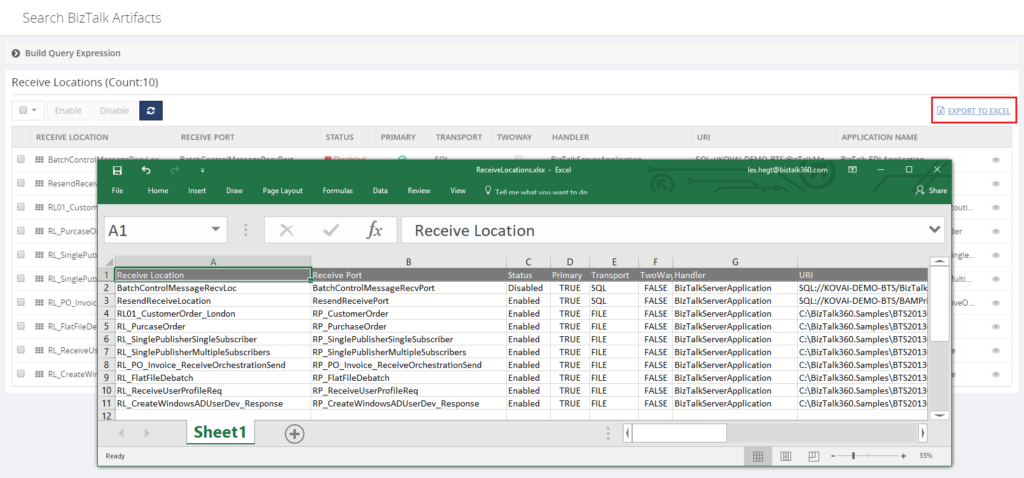 All in all, the Search feature in BizTalk360 not only saves time in the day to day operations of a BizTalk administrator but it will also make him or her look better, when a business user arrives at his or her desk with a quick question on the state of a particular artifact!
All in all, the Search feature in BizTalk360 not only saves time in the day to day operations of a BizTalk administrator but it will also make him or her look better, when a business user arrives at his or her desk with a quick question on the state of a particular artifact!
