Published on : Jan 26, 2018
Category : BizTalk360 Update

This blog is a part of the series of blog articles we are publishing on the topic “Why we built XYZ feature in BizTalk360”. Read the main article
here.
Why do we need this feature?
Microsoft BizTalk Server being a middleware platform sitting right in the middle of the organisation connecting all the systems together, it’s inevitable there will be some regular operational challenges. When you are talking to multiple systems, it’s hard to control every end systems. Some of the common problem you encounter will be a partner sending the message that contains some unknown characters, having the format of the date in wrong format etc.
In BizTalk Admin console, when such problems occur and depending on how the exceptions are handled most of the time, it will result in some form of suspended service instances with some error code. Typically a BizTalk support person will start analysing it within the BizTalk Admin console or via the Event Viewers in BizTalk Servers and find a relevant solution.
Over a period, the BizTalk support team will know the answers for pretty much all the known issues and they will be able to solve the problem quickly. However, what happens if someone leaves the team or you bring someone new to the team. It will take equal amount of time for that new person to pick up all the known issues.
Few organisations maintain some kind of internal wiki or SharePoint documents to cover all the known issues, however they are not always updated and in sync, multiple documents, and no one actively look into those documents for solution. They always tend to start from scratch and end up spending time diagnosing the problem.
To address this particular challenge we have built “Team Knowledgebase” capability within
BizTalk360.
What is the current limitation in BizTalk Server Admin Console?
BizTalk Server Admin console doesn’t come with any such capability to address this real world challenge. BizTalk Admin Console is designed more for hard-core technical BizTalk people and it expects a level of BizTalk knowledge, it only displays the technical error descriptions whenever there are suspended instance. There is no option for team collaboration and ability to store solutions to the problem.
How does BizTalk360 solve this problem?
We identified this feature could be a huge time saver when it comes to BizTalk Solutions support and also it helps to bring non-BizTalk people into supporting BizTalk solutions easily.
BizTalk360 provides a platform to store team knowledge base articles for known issues. Example: If an instance gets suspended with some error code “0x34564” for a particular application, the support person can easily write a short knowledge base article saying this particular error happens due to “
Known issue with our partner Contoso, their internal systems are not capable of sending date time in the format our system is expecting”, the support person can also set the rules saying this is applicable for Application XYZ, the instance status should be “Suspended-Non resumable”, the Environment should be “Production”, the error description text should contain “Contoso”.
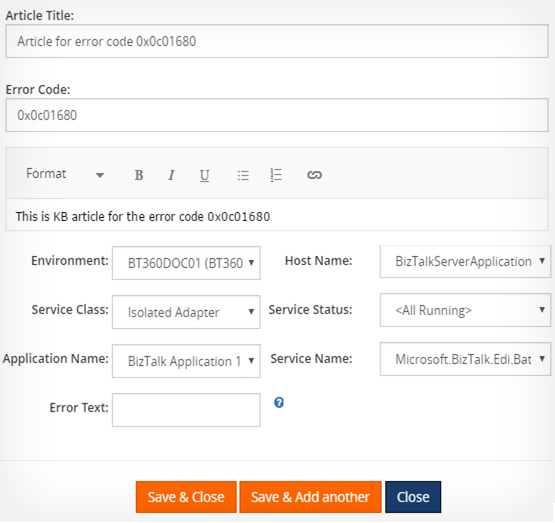
Once the knowledge base article is created with set of rules, BizTalk360 will keep watching for any errors that happens in the system and if it matches an existing knowledge base condition, it will show a small book icon next to the error. This helps the support person to quickly realize it’s a known issue and also see the solution to the issue.
The team knowledge base capability is available for Suspended Instances, Event Viewer, ESB Errors, Throttling Conditions in BizTalk360.
What is the business value?
As you can see the business value of the team knowledgebase feature is huge, it drastically reduces the time taken to troubleshoot the problem, especially for the repeated ones. The feature also helps to mitigate the risk of good people leaving the organisation with the knowledge and also helps to on-board new people into the team and bring them up-to speed pretty quickly.
Get started with a Free Trial today!
Download and try BizTalk360 on your own environments free for 30 days. Installation will not take more than 5-10 minutes.

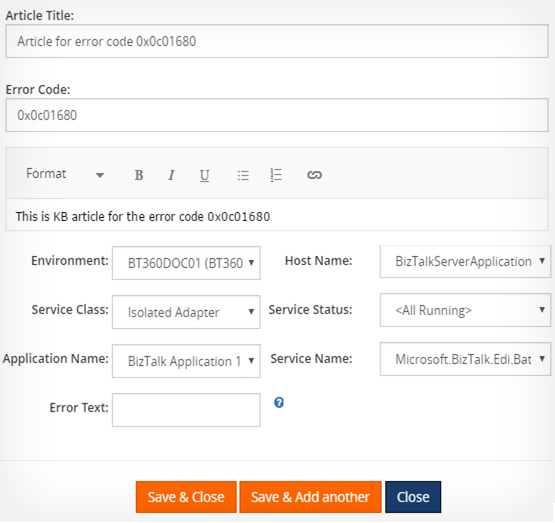 Once the knowledge base article is created with set of rules, BizTalk360 will keep watching for any errors that happens in the system and if it matches an existing knowledge base condition, it will show a small book icon next to the error. This helps the support person to quickly realize it’s a known issue and also see the solution to the issue.
The team knowledge base capability is available for Suspended Instances, Event Viewer, ESB Errors, Throttling Conditions in BizTalk360.
Once the knowledge base article is created with set of rules, BizTalk360 will keep watching for any errors that happens in the system and if it matches an existing knowledge base condition, it will show a small book icon next to the error. This helps the support person to quickly realize it’s a known issue and also see the solution to the issue.
The team knowledge base capability is available for Suspended Instances, Event Viewer, ESB Errors, Throttling Conditions in BizTalk360.
